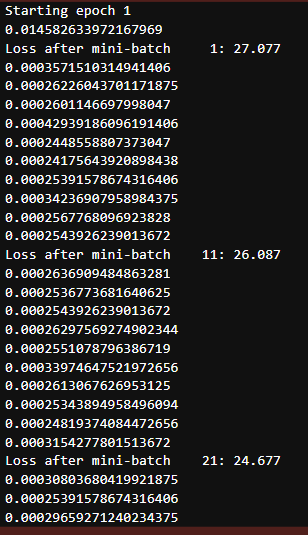Hey everyone,
I’m working on a project that deals with a huge amount of data. I created a custom Dataset for the dataloader but while there’s a huge GPU memory consumption, GPU util is at 0%
this is the Custom Dataset class:
class CustomDataset(Dataset):
def __init__(self, filenames, batch_size, transform=None):
self.filenames= filenames
self.batch_size = batch_size
self.transform = transform
def __len__(self):
return int(np.ceil(len(self.filenames) / float(self.batch_size))) # Number of chunks.
def __getitem__(self, idx): #idx means index of the chunk.
# In this method, we do all the preprocessing.
# First read data from files in a chunk. Preprocess it. Extract labels. Then return data and labels.
batch_x = self.filenames[idx * self.batch_size:(idx + 1) * self.batch_size] # This extracts one batch of file names from the list `filenames`.
data = []
labels = []
for exp in batch_x:
temp_data = []
for file in exp:
temp = np.loadtxt(open(file), delimiter=",") # Change this line to read any other type of file
temp = scaler.fit_transform(temp)
temp_data.append(temp) # Convert column data to matrix like data with one channel
pattern = exp[0][16:20] # Pattern extracted from file_name
for column in label_file:
if re.match(str(pattern), str(column)): # Pattern is matched against different label_classes
labels.append(np.asarray(label_file[column]))
data.append(temp_data)
data = np.asarray(data) # Because of Pytorch's channel first convention
if self.transform:
data = self.transform(data)
data = data.reshape(data.shape[0], data.shape[1] * data.shape[2] * data.shape[3])
labels = np.asarray(labels)
# The following condition is actually needed in Pytorch. Otherwise, for our particular example, the iterator will be an infinite loop.
# Readers can verify this by removing this condition.
if idx == self.__len__():
raise IndexError
return data, labels
I decided to batch the data already here but even if I do it in Dataloader it does not change a thing. the filenames is a list of 50k lists each containing 48 csv paths needed for each label that are then flattened.
calling Dataloader with num_workers (os.cpu_count()) and pin_memory=True doesnt change a thing.
when using dummy variables instead the GPU works and when I try to run that function outside to save an .npy files the kernel dies so it’s definitely a bottleneck from the data.
when I try to time the data assignment:
for i, data in enumerate(train_dataloader, 0):
start_time = time.time()
# Get and prepare inputs
inputs, targets = data
inputs, targets = inputs.to(dev), targets.to(dev)
inputs, targets = inputs.float(), targets.float()
print(time.time()-start_time)
I get :
anyone has an idea of how I can deal with this?
Thanks a lot ![]()