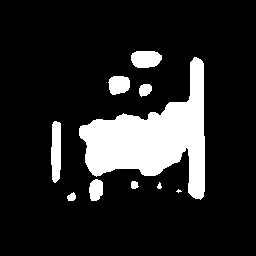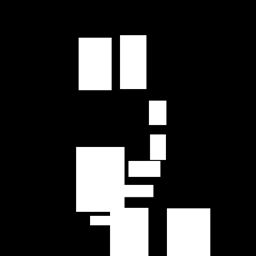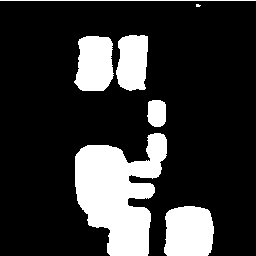I try to overfit the model now with only one image.
epoch0, loss: 0.7016939520835876
epoch1, loss: 0.7016094326972961
epoch2, loss: 0.7015239596366882
epoch3, loss: 0.7014367580413818
epoch4, loss: 0.701361894607544
epoch5, loss: 0.701288104057312
epoch6, loss: 0.7012142539024353
epoch7, loss: 0.7011398673057556
epoch8, loss: 0.7010654807090759
epoch9, loss: 0.700985312461853
epoch10, loss: 0.70090252161026
epoch11, loss: 0.700810968875885
epoch12, loss: 0.7007091641426086
epoch13, loss: 0.7006009221076965
epoch14, loss: 0.7004837989807129
epoch15, loss: 0.7003656029701233
epoch16, loss: 0.7002443075180054
epoch17, loss: 0.7001180648803711
epoch18, loss: 0.7000008225440979
epoch19, loss: 0.699885368347168
epoch20, loss: 0.699772834777832
epoch21, loss: 0.6996691823005676
epoch22, loss: 0.6995682120323181
epoch23, loss: 0.6994773745536804
epoch24, loss: 0.6993924379348755
epoch25, loss: 0.6993141174316406
epoch26, loss: 0.6992430686950684
epoch27, loss: 0.6991660594940186
epoch28, loss: 0.6990967392921448
epoch29, loss: 0.6990288496017456
epoch30, loss: 0.6989548206329346
epoch31, loss: 0.6988816857337952
epoch32, loss: 0.6988019347190857
epoch33, loss: 0.6987239122390747
epoch34, loss: 0.6986420750617981
epoch35, loss: 0.6985604763031006
epoch36, loss: 0.6984803676605225
epoch37, loss: 0.6983962059020996
epoch38, loss: 0.6983159184455872
epoch39, loss: 0.6982365846633911
epoch40, loss: 0.698161780834198
epoch41, loss: 0.6980820298194885
epoch42, loss: 0.6980027556419373
epoch43, loss: 0.6979289650917053
epoch44, loss: 0.6978538632392883
epoch45, loss: 0.6977810263633728
epoch46, loss: 0.6977129578590393
epoch47, loss: 0.6976410746574402
epoch48, loss: 0.6975752711296082
epoch49, loss: 0.697505533695221
epoch50, loss: 0.6974354386329651
epoch51, loss: 0.6973608136177063
epoch52, loss: 0.6972773671150208
epoch53, loss: 0.6971907615661621
epoch54, loss: 0.6970956921577454
epoch55, loss: 0.6969901323318481
epoch56, loss: 0.6968814134597778
epoch57, loss: 0.6967665553092957
epoch58, loss: 0.6966500878334045
epoch59, loss: 0.6965349912643433
epoch60, loss: 0.6964192986488342
epoch61, loss: 0.6963112950325012
epoch62, loss: 0.6962102055549622
epoch63, loss: 0.6961128115653992
epoch64, loss: 0.6960229873657227
epoch65, loss: 0.6959385871887207
epoch66, loss: 0.6958605647087097
epoch67, loss: 0.695787250995636
epoch68, loss: 0.6957195401191711
epoch69, loss: 0.6956507563591003
epoch70, loss: 0.6955835819244385
epoch71, loss: 0.6955192685127258
epoch72, loss: 0.6954488754272461
epoch73, loss: 0.695377767086029
epoch74, loss: 0.6953052878379822
epoch75, loss: 0.6952307224273682
epoch76, loss: 0.6951506733894348
epoch77, loss: 0.6950728893280029
epoch78, loss: 0.6949944496154785
epoch79, loss: 0.6949175000190735
epoch80, loss: 0.694835901260376
epoch81, loss: 0.6947645545005798
epoch82, loss: 0.6946881413459778
epoch83, loss: 0.6946176290512085
epoch84, loss: 0.6945491433143616
epoch85, loss: 0.694476842880249
epoch86, loss: 0.6944096088409424
epoch87, loss: 0.6943421959877014
epoch88, loss: 0.6942755579948425
epoch89, loss: 0.6942132711410522
epoch90, loss: 0.6941456198692322
epoch91, loss: 0.69408118724823
epoch92, loss: 0.6940111517906189
epoch93, loss: 0.6939395666122437
epoch94, loss: 0.6938643455505371
epoch95, loss: 0.6937788128852844
epoch96, loss: 0.6936940550804138
epoch97, loss: 0.6935980916023254
epoch98, loss: 0.6934947967529297
epoch99, loss: 0.6933897137641907
epoch100, loss: 0.6932768225669861
I think the model will be able to learn that one image but it will take a lot of time when I see how slow the loss is decreasing. I run that now for 1000 epochs for the first try.
okay 1000 is not enough:
epoch999, loss: 0.6457356214523315