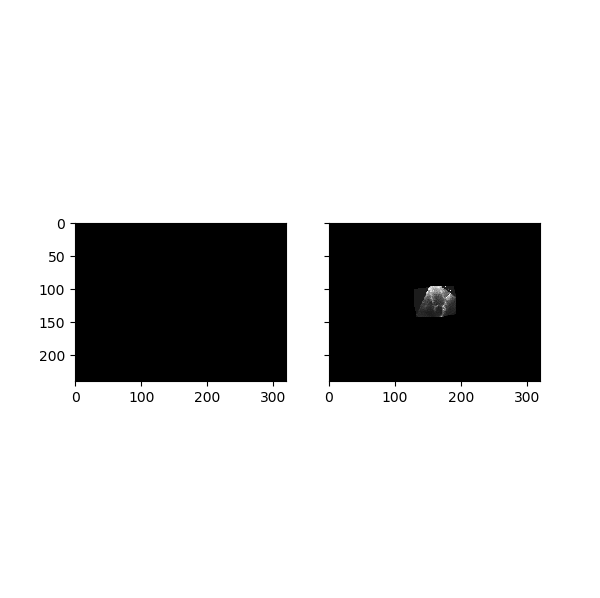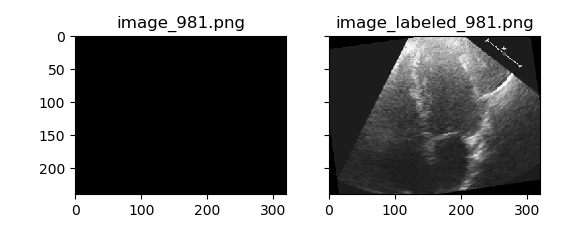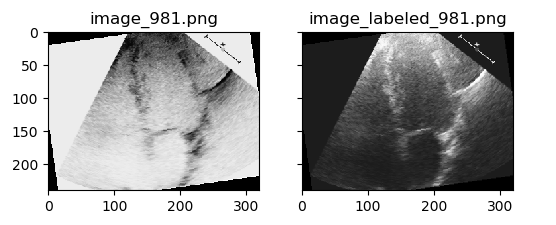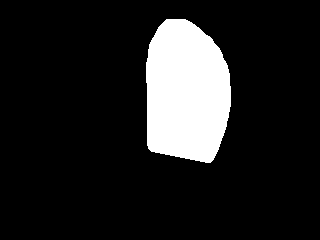@ptrblck I have been trying to do augmentation with no luck.
This is the snippet for custom_dataset
class CustomDataset(Dataset):
def __init__(self, image_paths, target_paths, transform_images):
self.image_paths = image_paths
self.target_paths = target_paths
self.transformm = transforms.Compose([tf.rotate(10),
tf.affine(0.2,0.2)])
self.transform = transforms.ToTensor()
self.transform_images = transform_images
self.mapping = {
0: 0,
255: 1
}
def mask_to_class(self, mask):
for k in self.mapping:
mask[mask==k] = self.mapping[k]
return mask
def __getitem__(self, index):
image = Image.open(self.image_paths[index])
mask = Image.open(self.target_paths[index])
t_image = image.convert('L')
t_image = self.transforms(t_image) # transform to tensor
if any([img in image for img in self.transform_images]):
t_image = self.transformm(t_image) #augmentation
mask = torch.from_numpy(numpy.array(mask, dtype=numpy.uint8))
mask = self.mask_to_class(mask)
mask = mask.long()
return t_image, mask, self.image_paths[index], self.target_paths[index]
def __len__(self):
return len(self.image_paths)
and here is there snippet for splitting the dataset and define dataloaders
from custom_dataset import CustomDataset
folder_data = glob.glob("F:\\my_data\\imagesResized\\*.png")
folder_mask = glob.glob("F:\\my_data\\labelsResized\\*.png")
folder_data.sort(key = len)
folder_mask.sort(key = len)
#print(folder_data)
len_data = len(folder_data)
print("count of dataset: ", len_data)
print(80 * '_')
test_image_paths = folder_data[794:] #793
print("count of test images is: ", len(test_image_paths))
test_mask_paths = folder_mask[794:]
print("count of test mask is: ", len(test_mask_paths))
assert len(folder_data) == len(folder_mask)
indices = list(range(len(folder_data)))
#print(indices)
random.shuffle(indices)
#print(indices)
indices.copy()
#print(70 * '_')
#print(indices)
image_indices = [folder_data[i] for i in indices]
mask_indices = [folder_mask[i] for i in indices]
#print(mask_indices)
split_1 = int(0.6 * len(image_indices))
split_2 = int(0.8 * len(image_indices)+1)
train_image_paths = image_indices[:split_1]
print("count of training images is: ", len(train_image_paths))
train_mask_paths = mask_indices[:split_1]
print("count of training mask is: ", len(train_image_paths))
valid_image_paths = image_indices[split_1:split_2]
print("count of validation image is: ", len(valid_image_paths))
valid_mask_paths = mask_indices[split_1:split_2]
print("count of validation mask is: ", len(valid_image_paths))
#print(valid_mask_paths)
print(80* '_')
print(valid_image_paths)
transform_images = glob.glob("F:\\my_data\\imagesResized\\P164_ES_1.png")
#transform_images = list(folder_data['P164_ES_1', 'P164_ES_2','P164_ES_3','P165_ED_1',
# 'P165_ED_2', 'P165_ED_3', 'P165_ES_1', 'P165_ES_2','P165_ES_3',
# 'P166_ED_1', 'P166_ED_2'])
train_dataset = CustomDataset(train_image_paths, train_mask_paths, transform_images)
train_loader = torch.utils.data.DataLoader(train_dataset, batch_size=1, shuffle=True, num_workers=2)
valid_dataset = CustomDataset(valid_image_paths, valid_mask_paths, transform_images)
valid_loader = torch.utils.data.DataLoader(valid_dataset, batch_size=1, shuffle=True, num_workers=2)
test_dataset = CustomDataset(test_image_paths, test_mask_paths, transform_images)
test_loader = torch.utils.data.DataLoader(test_dataset, batch_size=1, shuffle=False, num_workers=2)
dataLoaders = {
'train': train_loader,
'valid': valid_loader,
'test': test_loader,
}
in the second snippet transform_images = list(folder_data['P164_ES_1', 'P164_ES_2','P164_ES_3','P165_ED_1', 'P165_ED_2', 'P165_ED_3', 'P165_ES_1', 'P165_ES_2','P165_ES_3', 'P166_ED_1', 'P166_ED_2']) is list of image name that I need to augment.
I really appreciate if you point me to the right direction. at the moment is giving an error __init__() takes 3 positional arguments but 4 were given
I also don’t have any idea how can I do it for mask of images (my task is segmentation)