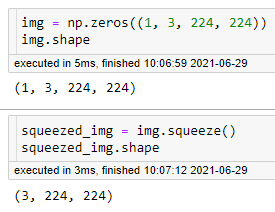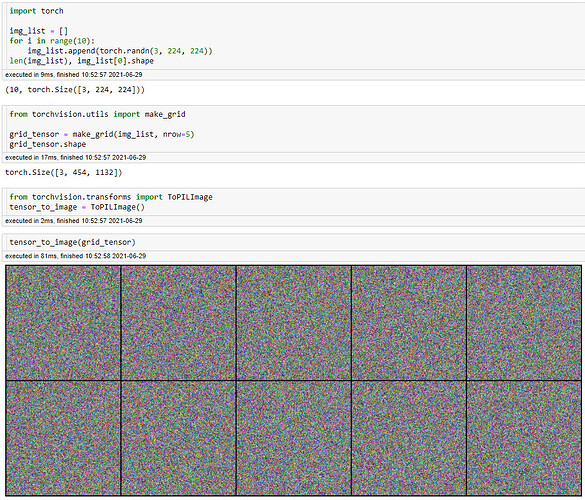I have written a snipet that should output 10 images that were misclassified by my model.
fig = plt.figure(figsize=(20, 8))
for idx in np.arange(10):
ax = fig.add_subplot(2, 10/2, idx+1, xticks=[], yticks=[])
#std = np.array([0.229, 0.224, 0.225])
#mean = np.array([0.485, 0.456, 0.406])
img = incorrect_examples[idx][idx]
img = img/2 + 0.5
img = np.clip(img, 0, 1)
ax.imshow(img)
ax.set_title(f"{classes[pred[idx]]}: x%\n (label: {classes[target[idx]]})",
color=("green" if pred[idx] == target[idx].item() else "red"))
I get the following error:
---> 10 ax.imshow(img)
11 ax.set_title(f"{classes[pred[idx]]}: x%\n (label: {classes[target[idx]]})",
12 color=("green" if pred[idx] == target[idx].item() else "red"))
4 frames
/usr/local/lib/python3.7/dist-packages/matplotlib/image.py in set_data(self, A)
697 or self._A.ndim == 3 and self._A.shape[-1] in [3, 4]):
698 raise TypeError("Invalid shape {} for image data"
--> 699 .format(self._A.shape))
700
701 if self._A.ndim == 3:
TypeError: Invalid shape (1, 3, 224, 224) for image data
1 Like
Epoching
June 29, 2021, 4:12pm
2
That first dimension should be squeezed out as an image should have 3 dimensions: number of channels, height, and width. (i.e. (3, 224, 224)).
Try img = img.squeeze() before calling ax.imshow(img)
Tried it. I get this:
img = incorrect_examples[0][idx]
----> 9 img = img.squeeze(0)
10 img = img/2 + 0.5
11 img = np.clip(img, 0, 1)
ValueError: cannot select an axis to squeeze out which has size not equal to one
1 Like
Epoching
June 29, 2021, 5:03pm
4
What’s the shape? print(img.shape)
Ideally you want something like this:
Okay thanks I got rid of the problem.
1 Like
But I still cant get the images to be disp[layed in group. Can you provide me with a boiler code that will help me display 10 images.incorrect_examples is a (list) array of images which can be accessed by incorrect_examples[0][idx]
1 Like
Epoching
June 29, 2021, 5:39pm
7
Be sure to mark the correct answer in case others run into this too!
Epoching
June 29, 2021, 5:49pm
8
If you have a list of image tensors you can use this handy util from torchvision: torchvision.utils.make_grid torchvision.utils — Torchvision 0.10.0 documentation (pytorch.org) .
It takes in a list of image tensors and makes a nice grid of images for you, one of the most convienent utils I’ve used for displaying multiple images.
Cool, I will check it out. Thank you.
1 Like