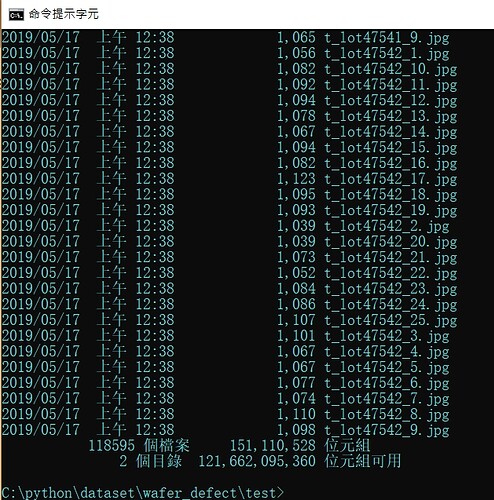Hi guys,
RuntimeError: Found 0 images in subfolders of: /data/train/
Any help!?
1 Like
Did you check if there are images in /data/train? Maybe your training set is elsewhere.
Thank you for replying, I made sure that the folder contains the images
Are you maybe passing an absolute path accidentally instead of a relative one?/data/train/ instead of ./data/train/?
tjwang888
June 3, 2019, 2:06am
5
I got the same issue. Is there any other solution for that? @@
iArunava
June 3, 2019, 2:32am
6
Hi! @tjwang888 ,
Coming to your question, please make sure that the
image types are of supported formats
there are images in the directory
And that you are passing the path correctly.
If you have checked these 3 and still facing an error.
Show us your StackTrace and output of the ls command for that same path.
Thanks
tjwang888
June 3, 2019, 3:44am
7
I think those 3 items you list is OK, but it still showed the error message below:
Traceback (most recent call last):init init
Thank you for your kindly help. ^^
1 Like
Hi @tjwang888 @Abdelrahman_Mohamed ,
1 Like
wymankels
March 28, 2022, 8:26pm
9
This helped me solve my error - thanks!