Hi, when train my model on a GPU and save weights.
Loading the saved weights on CPU, it lacks accuracy and doing so bad.
Is it normal?
No, that’s not expected.
Comapre the outputs of a static tensor (e.g. torch.ones) on the GPU vs. CPU after calling model.eval() and before saving the state_dict. If these are close (up to floating point precision), compare the outputs again after loading the model.
wright now, I am training a sign language model on mu own created dataset
the traing accuracy is like that
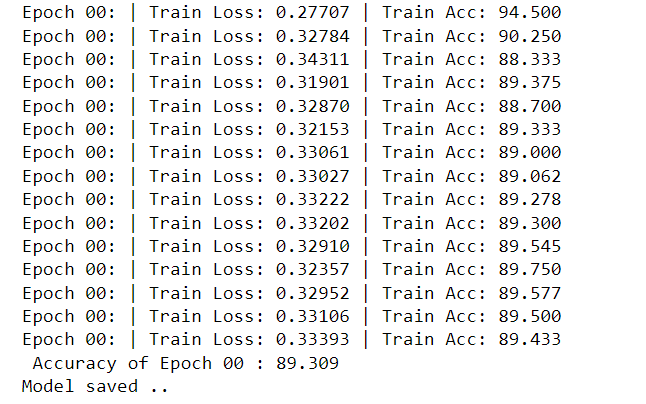
the validation accuracy is like the same
but in testing code it is so bad
any hint
and this the testing code
#test
img = cv2.imread(r"C:\Users\Ali\Sign_Language_Project\test\20211229_234757.jpg")
img = cv2.resize(img , (512,512))
plt.imshow(img)
img_ten = torch.from_numpy(img)
img_ten = img_ten.to(device)
img_ten = torch.permute(img_ten , (2,1,0))
img_ten = torch.unsqueeze(img_ten,0)
img_ten = img_ten.type(torch.cuda.FloatTensor)
pred = m(img_ten)
y_pred_softmax = torch.log_softmax(pred, dim = 1)
_, y_pred_tags = torch.max(y_pred_softmax, dim = 1)
print(y_pred_softmax)
print(y_pred_tags)
print("prediction is: " , class_names[y_pred_tags])
could explain more
I pass a tensor of one to the model then comapre results?
Yes, exactly. Passing a static input such as torch.ones using the GPU as well as the CPU and comparing the results before and after saving could give us a hint where the issue in your code might be.
E.g. if the results are equal before saving but differ after loading the model, it could point to an issue of the model loading itself.
on CPU before loading
tensor([[ 1.8160, -6.7850, 5.1841, -3.4524, -7.2334, -1.0573, -8.7593,
-7.5111, -5.3923, -8.3448, -6.9471, -11.9200, -5.1619, -1.3001,
-9.2441, -16.4653, -6.6711, -6.5694, -10.5172, -4.6673, -8.1703,
-8.2364, -14.3871, -14.1084, -0.4286, -5.9760, -8.5350, -9.5102,
-5.8201, -13.8306, -8.8035, -4.9221, -4.7478, -7.7635, -2.6563,
-6.3988, -3.0070, -3.6580]], grad_fn=)
on GPU before loading
tensor([[ -5.4878, -7.7286, -4.0034, -3.4907, -7.5340, -6.5319, -15.8143,
-7.1648, -12.7269, -14.6478, -14.2912, -14.9882, -18.0514, -5.6059,
-6.8539, -18.3004, -9.7909, -5.0261, -11.3465, -3.6464, -8.3862,
-12.2398, -18.5062, -15.1331, -2.9380, -6.7910, -14.1230, -8.9430,
-15.2894, -10.7991, -0.5428, -7.2093, -4.6537, -6.5283, -7.3082,
-17.5702, -5.5608, -7.3001]], device=‘cuda:0’,
grad_fn=)
Could you post the model definition as well as the output of python -m torch.utils.collect_env, please?
Also, I assume you’ve called model.eval() before running the comparison as previously described?
Python platform: Windows-10-10.0.19042-SP0
Is CUDA available: True
CUDA runtime version: 10.2.89
GPU models and configuration: GPU 0: NVIDIA GeForce RTX 2060
Nvidia driver version: 466.11
cuDNN version: Could not collect
HIP runtime version: N/A
MIOpen runtime version: N/A
Thanks, we would still need the model definition, please.
m = models.resnet50(pretrained=True)
num_ftrs = m.fc.in_features
m.fc = nn.Linear(num_ftrs, 38)
Thanks. I cannot reproduce the issue using 1.10.2+cu113 on a TitanV and RTX2080Ti using this code snippet:
import torch
import torch.nn as nn
import torchvision.models as models
m = models.resnet50(pretrained=True).eval()
num_ftrs = m.fc.in_features
m.fc = nn.Linear(num_ftrs, 38)
x = torch.ones(10, 3, 224, 224)
out = m(x)
m.cuda()
x = x.cuda()
out_gpu = m(x)
print((out_gpu.cpu() - out).abs().max())
and get abs. errors of ~1e-6.