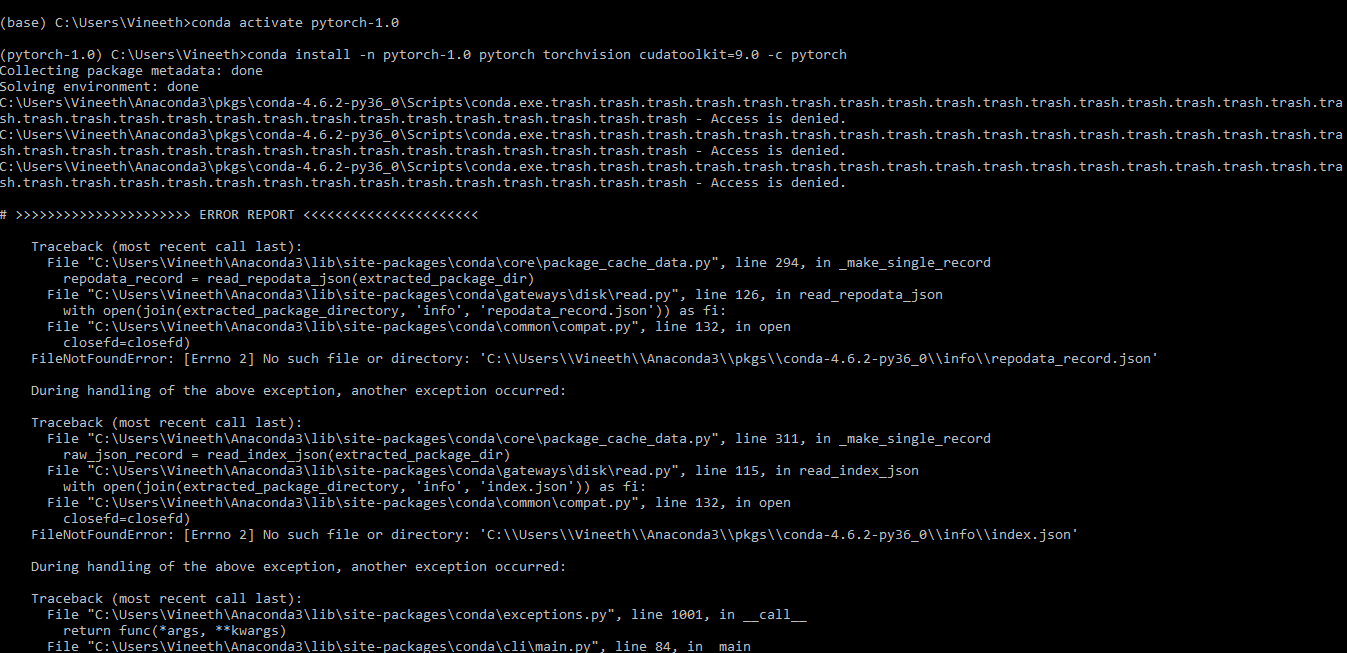Tony-Y
February 6, 2019, 8:46am
23
OK, there are no packages in the environment pytorch. Maybe, this environment is broken. You should create an environment after removing the broken environment.
conda remove -n pytorch --all
conda create -n pytorch
conda install -n pytorch pytorch torchvision cudatoolkit=9.0 -c pytorch
The error i got when i run “conda remove -n pytorch --all” command
Remove all packages in environment C:\Users\Vineeth\Anaconda3\envs\pytorch:
PackagesNotFoundError: The following packages are missing from the target environment:
same error when i run the 3 steps
Tony-Y
February 6, 2019, 8:58am
26
Please try another environment name (e.g. pytorch-1.0):
conda create -n pytorch-1.0
conda install -n pytorch-1.0 pytorch torchvision cudatoolkit=9.0 -c pytorch
1 Like
i have created pytorch1.0 environment then activated the pytorch1.0 ,while installing the same error is coming as before
Tony-Y
February 6, 2019, 9:15am
29
You should report this bug on Conda GitHub site.
Thank you very much. Worked for me!