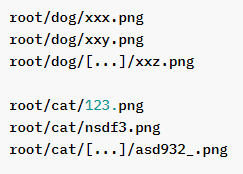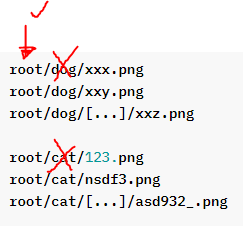This is my code:
import torch
import torchvision
from torchvision import transforms, datasets
import torch.nn as nn
import torch.nn.functional as f
import torch.optim as optim
import os
import cv2
import numpy as np
from tqdm import tqdm
rebuild_data = True
class cats_and_dogs():
image_size = 50
cats = “PetImages/Cat”
dogs = “PetImages/Dog”
labels = {cats: 0, dogs: 1}
training_data = []
catcount = 0
dogcount = 0
def make_training_data(self):
for label in self.labels:
print(label)
for f in tqdm(os.listdir(label)):
try:
path = os.path.join(label, f)
img = cv2.imread(path, cv2.IMREAD_GRAYSCALE)
img = cv2.resize(img, (self.IMG_SIZE, self.IMG_SIZE))
self.training_data.append([np.array(img), np.eye(2)[self.labels[label]]])
if label == self.cats:
self.catcount += 1
elif label == self.dogs:
self.dogcount += 1
except Exception as e:
pass
np.random.shuffle(self.training_data)
np.save("training_data.npy", self.training_data)
print("cats: ", self.catcount)
print("dogs: ", self.dogcount)
if rebuild_data == True:
Dogs_and_Cats = cats_and_dogs()
Dogs_and_Cats.make_training_data()
and these are the errors:
PetImages/Cat
Traceback (most recent call last):
File “/Users/edenbrown/sample.ws45/new.py”, line 51, in
Dogs_and_Cats.make_training_data()
File “/Users/edenbrown/sample.ws45/new.py”, line 27, in make_training_data
for f in tqdm(os.listdir(label)):
FileNotFoundError: [Errno 2] No such file or directory: ‘PetImages/Cat’