If you want to combine both Datasets, you could use torch.utils.data.ConcatDataset.
However, if you would like to create a separate DataLoader for your training and validation Datasets (which is the usual use case), you would need to create separate transformations, separate Datasets and finally create separate DataLoaders. The linked tutorial explains this pretty clearly.
I have modified imagefolder by removing ‘return img.convert(‘RGB’)’ for including 4 channels.
Now ihow can i see the size of the images after calling imagefolder
image_datasets = {x: datasets.ImageFolder(os.path.join(data_dir, x),
data_transforms[x])
for x in ['train', 'val']}
dataloaders = {x: torch.utils.data.DataLoader(image_datasets[x], batch_size=64,
shuffle=True, num_workers=2)
for x in ['train', 'val']}You could get the first sample and print the shape using:
x, y = image_datasets['train'][0]
print(x.shape)
after modifying the imagefolder.py am still getting the size of image as 3x224x224. it is not showing the fourth channel though i removed return img.convert(‘RGB’) in def pil_loader(path):
Could you upload a sample image so that I could have a look?
Using this code snippet, I get 4 channels for my input image:
img = Image.open('./alpha.png')
x = torch.from_numpy(np.array(img))
print(x.shape)
> torch.Size([300, 300, 4])
ran the code and is giving torch.Size([540, 960, 4])
In that case, it looks like it’s working. 
You would have to permute the output in your Dataset to return an image tensor of shape [channels, height, width] and it should be fine.
this is my image…
Is this the input image are shown by some image viewer on your system or did you visualize it in your script?
In the latter case, could you post the code you’ve used to visualize this image?
dont have the code with me but it is done in blender that i know.
Finally confirmed that it is a single channel image
img = Image.open('data_views/val/0/1.ply_whiteshaded_v0.png')
# pixels = list(img.getdata())
pixels =img.load()
print(pixels)
width, height = img.size
data = np.asarray(img)
np.set_printoptions(threshold = np.nan)
print("..........................channel 0................")
print(data[:,0])
print("..........................channel 1................")
print(data[:,1])
print("..........................channel 2................")
print(data[:,2])
print("..........................channel 3................")
print(data[:,3])
as i am getting outputs as follows:
..........................channel 0................
[[ 64 64 64 255]
[ 64 64 64 255]
[ 64 64 64 255]
[ 64 64 64 255]
[ 64 64 64 255]
[ 64 64 64 255]
[ 64 64 64 255]
[ 64 64 64 255]
[ 64 64 64 255]
[ 64 64 64 255]
[ 64 64 64 255]
[ 64 64 64 255]
[ 64 64 64 255]
[ 64 64 64 255]
[ 64 64 64 255]
[ 64 64 64 255]
[ 64 64 64 255]
.
.
.
.
.
hope am correct