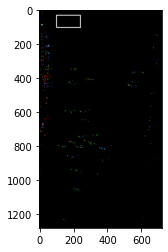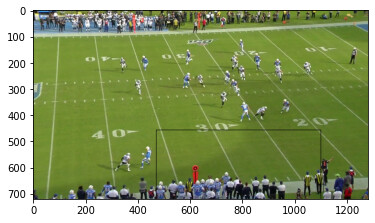img = Image.open("/content/drive/MyDrive//58125_000893_Sideline_frame298.jpg").convert(‘RGB’)
convert_tensor = torchvision.transforms.ToTensor()
img=convert_tensor(img)
left=1099
width=16
top=456
height=15
boxs=[top,left,width,height]
boxs=torch.tensor(boxs,dtype=torch.int)
n=tens.permute(0,1,2)
print(n.shape)
torchvision.utils.draw_bounding_boxes(image=tens.permute(0,1,2),boxes=boxs,width=2)
I have typeerror: argument must be the sequence. I try to draw a bounding box but I get an error. can anyone help to resolve this problem
ptrblck
September 30, 2021, 12:51am
2
boxes should be a tensor in the shape [N, 4], so you might need to use boxes=boxs.unsqueeze(0).
I resolve that problem but I stuck with another problem.
img = Image.open("/content/drive/MyDrive/58125_000893_Sideline_frame298.jpg").convert('RGB')
convert_tensor = torchvision.transforms.ToTensor()
img=convert_tensor(img)
width=800
height=500
top=100
left=100
boxs=[left,top,width,height]
boxs=torch.tensor([boxs],dtype=torch.uint8)
a=torch.tensor(img,dtype=torch.uint8)
a=torchvision.utils.draw_bounding_boxes(image=a,boxes=boxs,width=5)
a=a.permute(2,1,0)
a=torch.tensor(a,dtype=torch.float64)
plt.imshow(a)
plt.show()
This is my code. But i get blacked image.
I have a bounding box values in left,top,height,and width. So can you tell me correct sequence to draw bounding box? and the actual image is in landscape mode. But I got portrait image. Bounding box does not occur when I use transform.rotate.
ptrblck
September 30, 2021, 5:36am
4
Check the min. and max. values of a and make sure matplotlib can properly visualize these values without clipping. If clipping is used, you should get a warning explaining why it’s done.
I didn’t clip the tensor.
Tensor uint8 expected, got torch.float32
I get this error If I leave tensor type as empty.
ptrblck
September 30, 2021, 5:59am
6
You would have to transform the floating point image containing values in [0, 1] to [0, 255] e.g. by multiplying it with 255. and then transform it to uint8.
Fixed thank You. But the Bounding box is not fit well. [left,top,width,height]. Is this order is correct.
img = Image.open("/content/drive/MyDrive/58125_000893_Sideline_frame298.jpg").convert('RGB')
convert_tensor = torchvision.transforms.ToTensor()
img=convert_tensor(img)
width=16
left=1099
height=15
top=456
img=img*255
boxs=[top,left,top+width,left+height]
boxs=torch.tensor(boxs,dtype=torch.int)
print(boxs)
a=torch.tensor(img,dtype=torch.uint8)
a=torchvision.utils.draw_bounding_boxes(image=a,boxes=boxs.unsqueeze(0),width=2,colors=(0,0,255))
a=a.permute(1,2,0)
plt.imshow(a)
plt.show()
The bounding box is not shown. Even i try with the black image but the bounding box is not shown.
ptrblck
September 30, 2021, 8:07am
10
It works for me:
img = torchvision.transforms.ToPILImage()(torch.randn(3, 2000, 2000))
convert_tensor = torchvision.transforms.ToTensor()
img = convert_tensor(img)
width = 16
left = 1099
height = 15
top = 456
img = img*255
boxs = [top,left,top+width,left+height]
boxs = torch.tensor(boxs,dtype=torch.int)
print(boxs)
a = img.to(torch.uint8)
a = torchvision.utils.draw_bounding_boxes(image=a,boxes=boxs.unsqueeze(0),width=10)
a = a.permute(1,2,0)
plt.imshow(a)
Maybe increase the width or the bounding box itself, since it’s tiny (16x15 pixels) compared to the expected image shape.
the bounding box is not drawn correctly what I expect. Can you explain how to use?
width=15
top=456
height=16
left=1099
img=img*255
boxs=[left,top,top+width,left+height]
Box values are correct, I get from the CSV file.
i expect a drawn bounding box in player’s helmet.
ptrblck
September 30, 2021, 5:55pm
12
I don’t think the drawn bounding box is created using the code snippet, is it? In your code the box would be 15x16 pixels, while the currently shown one is ~600x300?
No that bounding box argument return that bounding box. Here is my code and output.
img = Image.open("/content/drive/MyDrive/58125_000893_Sideline_frame298.jpg").convert('RGB')
convert_tensor = torchvision.transforms.ToTensor()
img=convert_tensor(img)
width=15
top=456
height=16
left=1099
img=img*255
boxs=[left,top,top+width,left+height]
boxs=torch.tensor(boxs,dtype=torch.int)
a=torch.tensor(img,dtype=torch.uint8)
a=torchvision.utils.draw_bounding_boxes(image=a,boxes=boxs.unsqueeze(0),width=2,colors=(0,0,255))
a=a.permute(1,2,0)
plt.imshow(a)
plt.show()