input and output image shown as following

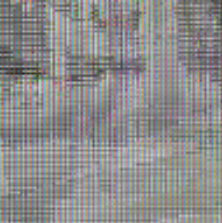
and my test code is
train_transform = transforms.Compose([
transforms.RandomResizedCrop(224),
transforms.RandomHorizontalFlip(),
transforms.ToTensor(),
])
a = SceneData(os.getcwd(), split='train',transform=train_transform)
img, label = a[0]
img = img.numpy().transpose(1,2,0)
img = Image.fromarray(img, 'RGB')
img.show()
the __getitem__() in dataset.py is
def __getitem__(self, index):
file_id, category_id = self.all_data[index]
img_path = osp.join(self.image_dir, self.split, file_id+'.jpg')
try:
img = Image.open(img_path)
except Exception as e:
raise e
lbl = int(category_id)
if img.mode == 'RGB':
if self.transform:
img = self.transform(img)
return img, lbl
Anyone got the point to sovle it?