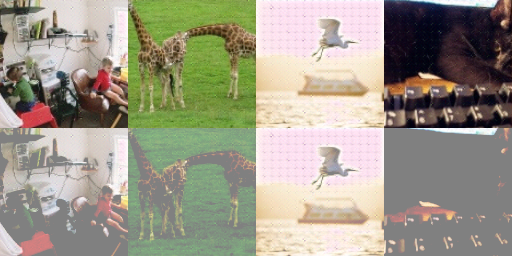Hi, when i use torchvision.transforms.functional.adjust_brightness to change the brightness of tensor image, the generated image is not normal, like adding a gray mask on it.
But when i use pil image, the result is right.
import torch
import torch.nn as nn
import torchvision.transforms.functional as F
class Br(nn.Module):
def __init__(self, change):
super(Br, self).__init__()
self.change = change
def forward(self, image_and_cover):
image, cover_image = image_and_cover
output = F.adjust_brightness(image, self.change)
return output
The picture below is the result when brightness_factor is setting to 1.0.