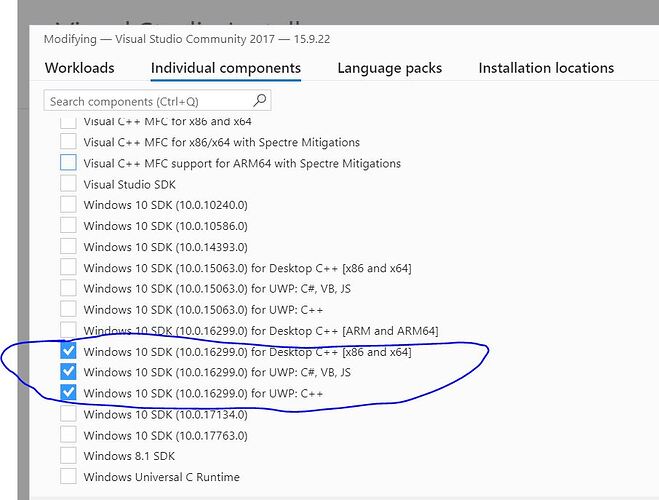Dear All,
I have a old GPU which has cuda capability 3.0, and the latest pytorch binaries does not support my GPU. I decided to build PyTorch, and I was able to build it using following environment.
Windows 7,
MS Visual Studio 2017
CUDA 10.2
Python 3.8
However, I am getting following error when I try to import torch.
Traceback (most recent call last):
File "D:/repos/pytorch/pytroch_test.py", line 4, in <module>
import torch
File "C:\anaconda3\envs\build_src\lib\site-packages\torch\__init__.py", line 82, in <module>
ctypes.CDLL(dll)
File "C:\anaconda3\envs\build_src\lib\ctypes\__init__.py", line 373, in __init__
self._handle = _dlopen(self._name, mode)
OSError: [WinError -1073741795] Windows Error 0xc000001d
It looks like, this error is related to caffe2_detectron_ops_gpu.dll file loading, however, I was not able to figure out the exact cause.
Here is the little script that people suggested running and it results.
import psutil, os
p = psutil.Process( os.getpid() )
for dll in p.memory_maps():
print(dll.path)
import torch
Here is the result
C:\anaconda3\envs\build_src\python.exe D:/repos/pytorch/pytorch_dll.py
C:\Windows\System32\locale.nls
C:\Windows\System32\en-US\KernelBase.dll.mui
C:\Windows\Globalization\Sorting\SortDefault.nls
C:\Windows\System32\en-US\kernel32.dll.mui
C:\Windows\System32\user32.dll
C:\Windows\System32\kernel32.dll
C:\Windows\System32\ntdll.dll
C:\Windows\System32\psapi.dll
C:\anaconda3\envs\pytorch\python.exe
C:\anaconda3\envs\pytorch\python38.dll
C:\anaconda3\envs\pytorch\DLLs\_lzma.pyd
C:\Windows\System32\pdh.dll
C:\anaconda3\pkgs\vs2015_runtime-14.16.27012-hf0eaf9b_1\ucrtbase.dll
C:\anaconda3\envs\build_src\Lib\site-packages\psutil\_psutil_windows.cp38-win_amd64.pyd
C:\anaconda3\envs\pytorch\DLLs\_bz2.pyd
C:\anaconda3\envs\pytorch\DLLs\_socket.pyd
C:\anaconda3\envs\pytorch\DLLs\select.pyd
C:\anaconda3\api-ms-win-crt-filesystem-l1-1-0.dll
C:\anaconda3\envs\pytorch\python3.dll
C:\anaconda3\api-ms-win-crt-process-l1-1-0.dll
C:\anaconda3\api-ms-win-crt-conio-l1-1-0.dll
C:\anaconda3\api-ms-win-crt-time-l1-1-0.dll
C:\anaconda3\api-ms-win-crt-environment-l1-1-0.dll
C:\anaconda3\api-ms-win-crt-math-l1-1-0.dll
C:\anaconda3\api-ms-win-crt-locale-l1-1-0.dll
C:\anaconda3\api-ms-win-crt-stdio-l1-1-0.dll
C:\anaconda3\api-ms-win-crt-convert-l1-1-0.dll
C:\anaconda3\api-ms-win-crt-string-l1-1-0.dll
C:\anaconda3\api-ms-win-crt-heap-l1-1-0.dll
C:\anaconda3\api-ms-win-core-synch-l1-2-0.dll
C:\anaconda3\api-ms-win-core-file-l2-1-0.dll
C:\anaconda3\api-ms-win-core-timezone-l1-1-0.dll
C:\anaconda3\api-ms-win-core-processthreads-l1-1-1.dll
C:\anaconda3\api-ms-win-core-file-l1-2-0.dll
C:\anaconda3\api-ms-win-crt-runtime-l1-1-0.dll
C:\anaconda3\api-ms-win-core-localization-l1-2-0.dll
C:\anaconda3\pkgs\vs2015_runtime-14.16.27012-hf0eaf9b_1\vcruntime140.dll
C:\Windows\System32\winnsi.dll
C:\Windows\System32\IPHLPAPI.DLL
C:\Windows\System32\powrprof.dll
C:\Windows\System32\wtsapi32.dll
C:\Windows\System32\version.dll
C:\Windows\System32\rsaenh.dll
C:\Windows\System32\cryptsp.dll
C:\Windows\System32\cryptbase.dll
C:\Windows\System32\winsta.dll
C:\Windows\System32\cfgmgr32.dll
C:\Windows\System32\devobj.dll
C:\Windows\System32\KernelBase.dll
C:\Windows\System32\lpk.dll
C:\Windows\System32\nsi.dll
C:\Windows\System32\setupapi.dll
C:\Windows\System32\shell32.dll
C:\Windows\System32\oleaut32.dll
C:\Windows\System32\msctf.dll
C:\Windows\System32\advapi32.dll
C:\Windows\System32\usp10.dll
C:\Windows\System32\ole32.dll
C:\Windows\System32\rpcrt4.dll
C:\Windows\System32\imm32.dll
C:\Windows\System32\sechost.dll
C:\Windows\System32\gdi32.dll
C:\Windows\System32\msvcrt.dll
C:\Windows\System32\ws2_32.dll
C:\Windows\System32\shlwapi.dll
C:\Windows\System32\apisetschema.dll
Traceback (most recent call last):
File "D:/repos/pytorch/pytorch_dll.py", line 6, in <module>
import torch
File "C:\anaconda3\envs\build_src\lib\site-packages\torch\__init__.py", line 82, in <module>
ctypes.CDLL(dll)
File "C:\anaconda3\envs\build_src\lib\ctypes\__init__.py", line 373, in __init__
self._handle = _dlopen(self._name, mode)
OSError: [WinError -1073741795] Windows Error 0xc000001d
Process finished with exit code 1