firstly i added data generators for train and val
then added data loaders
now when i am iterating over the dataloader from the dictionary created on gpu it is giving me the following error :–
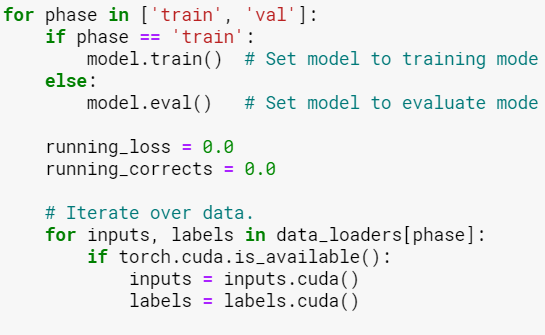
firstly i added data generators for train and val
then added data loaders
now when i am iterating over the dataloader from the dictionary created on gpu it is giving me the following error :–
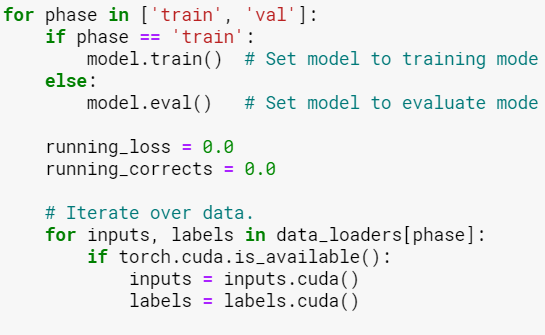
Please don’t tag certain persons, as this might discourage others to answer.
Also, it’s not a good idea to tag all admins when creating the topic.
That being said, it seems that your input is a str object while a tensor is expected.
I would recommend to check the implementation of your Dataset and make sure that tensors are returned.
This was the Dataset which I implemented
then i did the sanity check
which returned
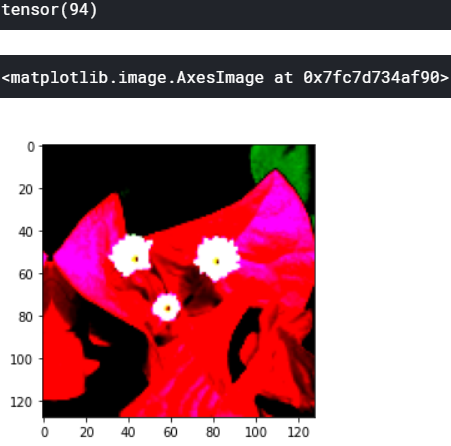
and then I did
among which the train dataloder is working fine while the validation dataloader not.
I did the same exact steps after the above code mentioned in the following topic
I would strongly suggest you not to put images but real code and possible a small reprudicible code snippet so we can try it out  You will get much more people to answer
You will get much more people to answer
so this was the dataset class which i created
from PIL import Image
import cv2
import albumentations
import torch
import numpy as np
import io
from torch.utils.data import Dataset
class FlowerDataset(Dataset):
def __init__(self, id , classes , image , img_height , img_width, mean , std , is_valid):
self.id = id
self.classes = classes
self.image = image
if is_valid == 1:
self.aug = albumentations.Compose([
albumentations.Resize(img_height , img_width, always_apply = True) ,
albumentations.Normalize(mean , std , always_apply = True)
])
else:
self.aug = albumentations.Compose([
albumentations.Resize(img_height , img_width, always_apply = True) ,
albumentations.Normalize(mean , std , always_apply = True),
albumentations.ShiftScaleRotate(shift_limit = 0.0625,
scale_limit = 0.1 ,
rotate_limit = 5,
p = 0.9)
])
def __len__(self):
return len(self.id)
def __getitem__(self, index):
id = self.id[index]
img = np.array(Image.open(io.BytesIO(self.image[index])))
img = cv2.resize(img, dsize=(128, 128), interpolation=cv2.INTER_CUBIC)
img = self.aug(image = img)['image']
img = np.transpose(img , (2,0,1)).astype(np.float32)
return {
'image' : torch.tensor(img, dtype = torch.float),
'class' : torch.tensor(self.classes[index], dtype = torch.long)
}
and after that I did the sanity check which also worked fine
train_dataset = FlowerDataset(id = train_ids, classes = train_class, image = train_images,
img_height = 128 , img_width = 128,
mean = (0.485, 0.456, 0.406),
std = (0.229, 0.224, 0.225) , is_valid = 0)
val_dataset = FlowerDataset(id = val_ids, classes = val_class, image = val_images,
img_height = 128 , img_width = 128,
mean = (0.485, 0.456, 0.406),
std = (0.229, 0.224, 0.225) , is_valid = 1)
import matplotlib.pyplot as plt
%matplotlib inline
idx = 119
img = val_dataset[idx]['image']
print(val_dataset[idx]['class'])
npimg = img.numpy()
plt.imshow(np.transpose(npimg, (1,2,0)))
The code looks generally alright.
I would suggest to loop once over the complete dataset and check, if the returned batches are indeed tensors or if at some index a str object might be returned.
If this works, then you should check, if you are reassigning input somewhere in your code to a str.
When I loop over the train datalader as -->
!pip install git+https://github.com/ildoonet/cutmix
from cutmix.cutmix import CutMix
train_dataloader = CutMix(train_dataset,
num_class=104,
beta=1.0,
prob=0.5,
num_mix=2)
for inputs, labels in train_dataloader:
if torch.cuda.is_available():
inputs = inputs.cuda()
labels = labels.cuda()
it did not produce any error
Whereas;
When I loop over the validation datalader as -->
from torch.utils.data import DataLoader
val_dataloader = DataLoader(val_dataset,
shuffle=False,
num_workers=4,
batch_size=128
)
for inputs, labels in val_dataloader:
if torch.cuda.is_available():
inputs = inputs.cuda()
labels = labels.cuda()
it is producing the error . Can’t able to figure out where am I going wrong .
That’s not bad at all and good debugging! 
Could you use:
val_dataloader = DataLoader(val_dataset,
shuffle=False,
num_workers=4,
batch_size=1
)
for idx, (inputs, labels) in enumerate(val_dataloader):
print(idx)
inputs = inputs.cuda()
labels = labels.cuda()
to get the index where the “bad” sample is created?
Once you get this index, try to use it in the Dataset via:
data, labels = val_dataset[idx]
data, labels = data.cuda(), labels.cuda()
which should also create the same error and look into the data loading in Dataset.__init__, why this sample is creating this str object.
Let me know, if you get stuck.
When I used your cde
val_dataloader = DataLoader(val_dataset,
shuffle=False,
num_workers=4,
batch_size=1
)
for idx, (inputs, labels) in enumerate(val_dataloader):
print(idx)
inputs = inputs.cuda()
labels = labels.cuda()
it is getting error at every index for the string thing
and when
data, labels = val_dataset[0]
data, labels = data.cuda(), labels.cuda()
You are returning a dict with two keys ("image" and "class").
If you are unwrapping it, data and label will contain the keys, which are strings:
batch = {'image': torch.randn(1),
'class': torch.randn(1)}
data, labels = batch
print(data)
> image
print(labels)
> class
Create the data and label tensors via:
for batch in val_dataloader:
data = batch['image']
labels = batch['class']
thanks , the model is training now after I changed the following thing in training loop–>
for batch in dataloaders[phase]:
if torch.cuda.is_available():
inputs = batch['image'].cuda()
labels = batch['class'].cuda()
but it is returning me same loss and accuracy at every iternation of the epoch , please help me as I am really finding it difficult to solve it by my own.
from cutmix.utils import CutMixCrossEntropyLoss
from torchcontrib.optim import SWA #for Stochastic Weight Averaging in PyTorch
base_optimizer = torch.optim.Adam(model.parameters(), lr=0.001)
optimizer = SWA(base_optimizer, swa_start=5, swa_freq=5, swa_lr=0.05)
loss_fn = CutMixCrossEntropyLoss(True)
scheduler = torch.optim.lr_scheduler.StepLR(optimizer, step_size=7, gamma=0.1)
def set_parameters_requires_grad(model , extracting):
if extracting:
for param in model.parameters():
param.requires_grad = False
if __name__ == "__main__":
set_parameters_requires_grad(model , True)
epochs = 25
for epoch in range(epochs):
print('Epoch ', epoch,'/',epochs-1)
print('-'*15)
for phase in ['train', 'val']:
if phase == 'train':
model.train() # Set model to training mode
else:
model.eval() # Set model to evaluate mode
running_loss = 0.0
running_corrects = 0.0
# Iterate over data.
for batch in dataloaders[phase]:
if torch.cuda.is_available():
inputs = batch['image'].cuda()
labels = batch['class'].cuda()
# zero the parameter gradients
optimizer.zero_grad()
with torch.set_grad_enabled(phase == 'train'):
outputs = model(inputs)
_, preds = torch.max(outputs, 1)
loss = loss_fn(outputs, labels)
# we backpropagate to set our learning parameters only in training mode
if phase == 'train':
loss.backward()
optimizer.step()
running_loss += loss.item() * inputs.size(0)
running_corrects += torch.sum(preds == labels.data)
# scheduler for weight decay
if phase == 'train':
scheduler.step()
epoch_loss = running_loss / dataset_sizes[phase]
epoch_acc = running_corrects / dataset_sizes[phase]
print('{} Loss: {:.4f} Acc: {:.4f}'.format(phase, epoch_loss, epoch_acc))
optimizer.swap_swa_sgd()
It seems you are freezing the complete model and also phase is never set to 'train' after these lines of code:
for phase in ['train', 'val']:
if phase == 'train':
model.train() # Set model to training mode
else:
model.eval() # Set model to evaluate mode
This will only execute the loop and continue with the rest of the code in phase=='val', which will never train your model. Note that freezing the complete model will also raise an error, if you are trying to call loss.backward(), so this is another sign that phase is never 'train' in this part of the code.
Can you please help me in making changes for the training loop. I will be really thankful to you.
Actually I followed this link for setting up the trainng loop for my model .
https://pytorch.org/tutorials/beginner/transfer_learning_tutorial.html
The indentation is wrong and you would have to add an indent to the code after the posted code snippet, so that it will be executed in the for phase loop.
Also, once this is fixed, you’ll run into the other error, since you are freezing all parameters of the model, so you might want to keep some parameters trainable.
And one thing more is the placement for Stochastic Weight averaging is correct in my current code snippet…i.e. at the last , after all the training loops get complete ?
I’m not deeply familiar with SWA, but based on this document it seems you are using it right. 
I am still stucked here ..the model is not training and returing 0 accuracy for training dataset ,
if __name__ == "__main__":
set_parameters_requires_grad(model , True)
epochs = 25
for epoch in range(epochs):
print('Epoch ', epoch,'/',epochs-1)
print('-'*15)
for phase in ['train', 'val']:
if phase == 'train':
model.train() # Set model to training mode
else:
model.eval() # Set model to evaluate mode
running_loss = 0.0
running_corrects = 0.0
# Iterate over data.
for batch in dataloaders[phase]:
if torch.cuda.is_available():
inputs = batch['image'].cuda()
labels = batch['class'].cuda()
# zero the parameter gradients
optimizer.zero_grad()
with torch.set_grad_enabled(phase == 'train'):
outputs = model(inputs)
_, preds = torch.max(outputs, 1)
loss = loss_fn(outputs, labels)
# we backpropagate to set our learning parameters only in training mode
if phase == 'train':
loss.backward()
optimizer.step()
running_loss += loss.item() * inputs.size(0)
running_corrects += torch.sum(preds == labels.data)
# scheduler for weight decay
if phase == 'train':
scheduler.step()
epoch_loss = running_loss / dataset_sizes[phase]
epoch_acc = running_corrects / dataset_sizes[phase]
print('{} Loss: {:.4f} Acc: {:.4f}'.format(phase, epoch_loss, epoch_acc))
optimizer.swap_swa_sgd()
I have also changed the optimizer to train only the final layer of efficeint net model .
from cutmix.utils import CutMixCrossEntropyLoss #for Stochastic Weight Averaging in PyTorch
from torchcontrib.optim import SWA
base_optimizer = torch.optim.Adam(model._fc.parameters(), lr=1e-4)
optimizer = SWA(base_optimizer, swa_start=5, swa_freq=5, swa_lr=0.05)
loss_fn = CutMixCrossEntropyLoss(True)
scheduler = torch.optim.lr_scheduler.StepLR(optimizer, step_size=7, gamma=0.1)
Since the loss as well as the accuracy are both zero, I would recommend to debug the code step by step and check the data types as well as values of loss, running_loss, running_correct, epoch_loss, and epoch_acc. I guess that you might be using an integer division at some point, which would create the zeros.
PS: the usage of .data is not recommended, as it might have unwanted side effect.
on your update
I also typecast the values of dataset_sizes[phase] , float(dataset_sizes[phase] to float(dataset_sizes[phase]) , float(dataset_sizes[phase]) respectively as they were integer varibles before;
But the strange thing I noticed was here
for batch in dataloaders[phase]:
print(phase)
if torch.cuda.is_available():
inputs = batch['image'].cuda()
labels = batch['class'].cuda()
it gave me this output
means that phase is not going to train mode…am I right?
This might be still the case and as explained before, the indentation was the reason for it, which should have been fixed by now.