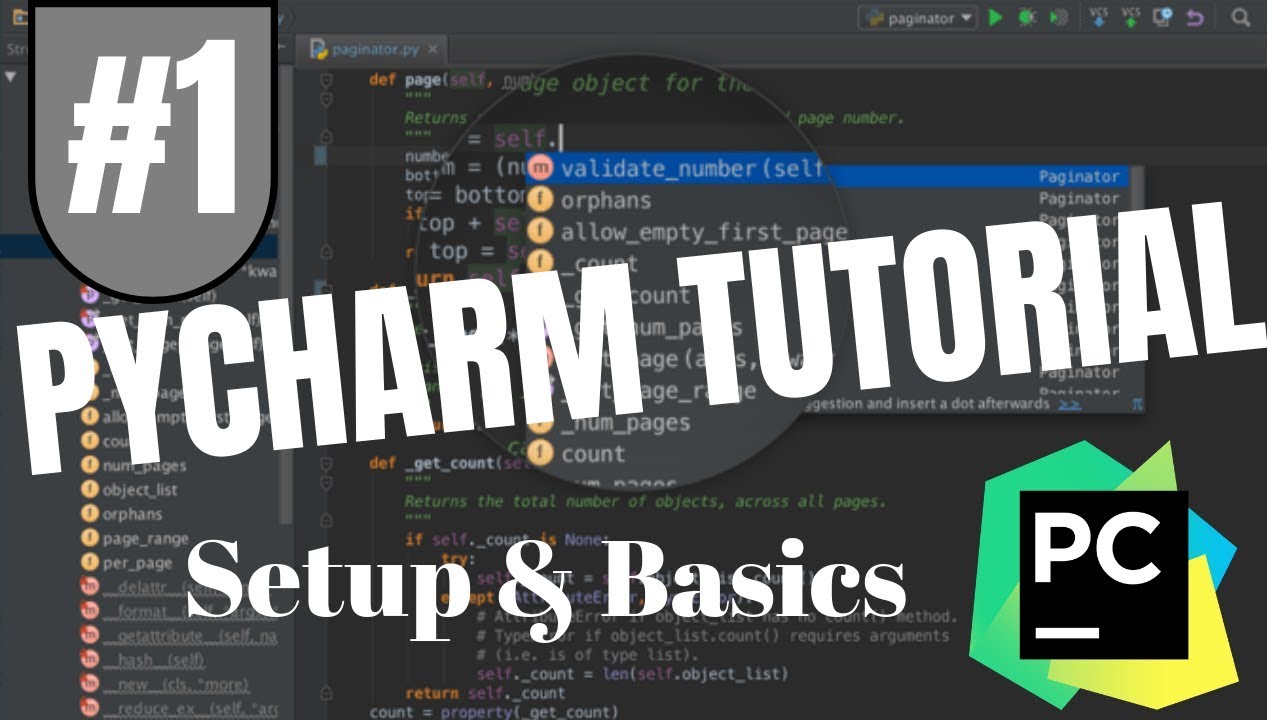hello every one, im new for useing pytorch.
i was plaing with pytorch on jupyter notebook. and it’s seems i have it all.
- torch.cuda.is_available() = True
- torch.version = 1.5
- torch.version.cuda = 10.2
- and i have an nvidia cpu
so i should have all the libraries i need on this computer.
so i wanted to move to pycharm to code there. but I cant import torch on pycharm.
anyone know why?
it’s seem i need to change the python interpreter to where i instale pytorch.
how i can see the path im useing and how do i fing the conda path?
I recommend you to go through this.
There’s also a inbuilt IDE called spyder which comes with the conda package.
Personally i like spyder.
if you want to access spyder go to the anaconda prompt and type ‘spyder’.
If you doing ML or data science spyder is the better option, you can use R, you can have figures within window and you have easier data viewers. Pycharm is more for programming if you are into something other than data science go for pycharm.
https://www.quora.com/What-are-the-pros-and-cons-of-Spyder-versus-PyCharm-as-Python-IDEs#:~:text=They%20are%20different%20because%20they,with%20ssh%2C%20with%20shell%20console.