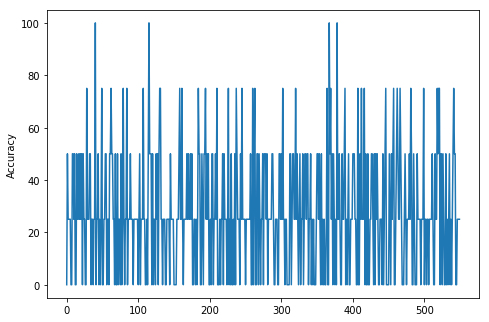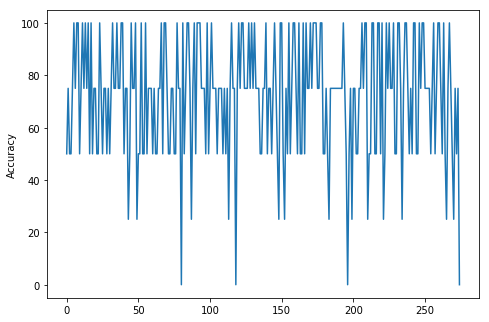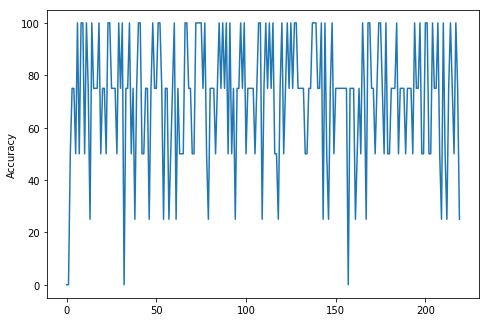Hi all, I’m using the nll_loss function in conjunction with log_softmax as advised in the documentation when creating a CNN. However, when I test new images, I get negative numbers rather than 0-1 limited results. This is really strange given the bound nature of the softmax function and I was wondering if anyone has encountered this problem or can see where I’m going wrong?
import torch
from torch.autograd import Variable
import torch.nn as nn
import torch.nn.functional as F
import torch.optim as optim
import torchvision.datasets as dset
import torchvision.transforms as transforms
import torchvision
import matplotlib.pyplot as plt
import numpy as np
transform = transforms.Compose(
[transforms.Resize((32,32)),
transforms.ToTensor(),
])
trainset = dset.ImageFolder(root="Image_data",transform=transform)
train_loader = torch.utils.data.DataLoader(trainset, batch_size=10,shuffle=True)
testset = dset.ImageFolder(root='tests',transform=transform)
test_loader = torch.utils.data.DataLoader(testset, batch_size=10,shuffle=True)
classes=('Cats','Dogs')
def imshow(img):
npimg = img.numpy()
plt.imshow(np.transpose(npimg, (1, 2, 0)))
dataiter = iter(train_loader)
images, labels = dataiter.next()
imshow(torchvision.utils.make_grid(images))
plt.show()
dataiter = iter(test_loader)
images, labels = dataiter.next()
imshow(torchvision.utils.make_grid(images))
plt.show()
class Net(nn.Module):
def __init__(self):
super(Net,self).__init__()
self.conv1 = nn.Conv2d(3,32,5,padding=2) # 1 input, 32 out, filter size = 5x5, 2 block outer padding
self.conv2 = nn.Conv2d(32,64,5,padding=2) # 32 input, 64 out, filter size = 5x5, 2 block padding
self.fc1 = nn.Linear(64*8*8,1024) # Fully connected layer
self.fc2 = nn.Linear(1024,2) #Fully connected layer 2 out.
def forward(self,x):
x = F.max_pool2d(F.relu(self.conv1(x)), 2) # Max pool over convolution with 2x2 pooling
x = F.max_pool2d(F.relu(self.conv2(x)), 2) # Max pool over convolution with 2x2 pooling
x = x.view(-1,64*8*8) # tensor.view() reshapes the tensor
x = F.relu(self.fc1(x)) # Activation function after passing through fully connected layer
x = F.dropout(x, training=True) #Dropout regularisation
x = self.fc2(x) # Pass through final fully connected layer
return F.log_softmax(x,dim=1) # Give results using softmax
model = Net()
print(model)
optimizer = optim.Adam(model.parameters(), lr=0.0001)
model.train()
train_loss = []
train_accu = []
i = 0
batch_size = 10
for epoch in range(10):
for data, target in train_loader:
data, target = Variable(data), Variable(target)
optimizer.zero_grad()
output = model(data)
loss = F.nll_loss(output, target) # Negative log likelihood (goes with softmax).
loss.backward() # calc gradients
train_loss.append(loss.data[0]) # Calculating the loss
optimizer.step() # update gradients
prediction = output.data.max(1)[1] # first column has actual prob.
accuracy = (prediction.eq(target.data).sum()/batch_size)*100
train_accu.append(accuracy)
if i % 10 == 0:
print('Epoch:',str(epoch),'Train Step: {}\tLoss: {:.3f}\tAccuracy: {:.3f}'.format(i, loss.data[0], accuracy))
i += 1
from PIL import Image
loader = transform
def image_loader(image_name):
image = Image.open(image_name)
image = loader(image).float()
image = Variable(image, requires_grad=True)
image = image.unsqueeze(0) #this is for VGG, may not be needed for ResNet
return image
image = image_loader('cat_test.jpg')
image2 = image_loader('dog_test.jpg')
prediction = model(image)
print(prediction)
prediction = model(image2)
print(prediction)
Many thanks in advance!

 but I think I get that what you’re saying is your output will be say 10 by 2 if you have 10 training images in a batch, but when you test a single image it will come out at 1 by 2?
but I think I get that what you’re saying is your output will be say 10 by 2 if you have 10 training images in a batch, but when you test a single image it will come out at 1 by 2?