Hello, I am new to PyTorch.
I’m struggling data loader part in PyTorch.
Objective
I want to bring a pair of images and a binary value written on test.npy file. It will look like this.
To do that, I prepared the location of the image pair and a binary value written on loc.npy file.
It will look like this.
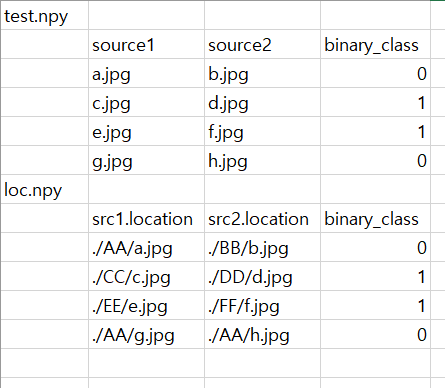
(My account allowed to upload only one image. sorry)
I saw a similar question in PyTorch forum. [1]
Based on that I wrote a code like this.
class MyDataset(Dataset):
def __init__(self, data_paths_1,data_paths_2, label_list, transform=None, target_transform=None):
# length of data_paths_1 and data_paths_2 is equal
self.data_paths_1 = data_paths_1 # source1 image dataset links ex) ["./AA/a.jpg","./BB/b.jpg","./CC/c.jpg",...]
self.data_paths_2 = data_paths_2 # source2 image dataset links ex) ["./BB/b.jpg","./CC/c.jpg","./DD/d.jpg",...]
self.label_lists = label_list # label_list ex) [0,1,1,...]
self.transform = transforms
def __getitem__(self, index):
x1 = Image.open(self.data_paths_1[index])
x2 = Image.open(self.data_paths_2[index])
if self.transform:
x1 = self.transform(x1)
x2 = self.transform(x2)
y = self.label_lists[index]
return x1,x2, ys
def __len__(self):
return len(self.data_paths_1)
My hardware environment is not really good so I can’t run it right now.
Can you check if I missed something on that code line?
What I want is that check the overall architecture of the code. you can ignore minor problems.
I have no one to check my code so I uploaded my code in here. Sorry for just uploading code line in here.