My code and output:
import torch
from torch import nn
import matplotlib.pyplot as plt
import numpy as np
import torchvision
from torchvision import datasets, transforms
from torch.utils.data import DataLoader
import torch.nn as nn
import torch.nn.functional as F
import torch.optim as optim
import torchvision.transforms as transforms
NUM_OF_CLASSES = 29
batch_size = 32
TestTransform = transforms.Compose(
[
transforms.Resize(224),
transforms.CenterCrop(224),
transforms.ToTensor(),
transforms.Normalize((0.5, 0.5, 0.5), (0.5, 0.5, 0.5))
]
)
RASBAND_set = torchvision.datasets.ImageFolder('../input/asl-alphabet-test', transform=TestTransform)
loader = torch.utils.data.DataLoader(RASBAND_set, batch_size=batch_size, shuffle=True)
# function to show an image
def imshow(img):
img = img / 2 + 0.5 # unnormalize
npimg = img.numpy()
plt.imshow(np.transpose(npimg, (1, 2, 0)))
plt.show()
# get some random test images
dataiter = iter(loader)
images, labels = dataiter.next()
# show images
imshow(torchvision.utils.make_grid(images))
# print labels
print(' '.join(f'{labels[j]}' for j in range(batch_size)))
Output:
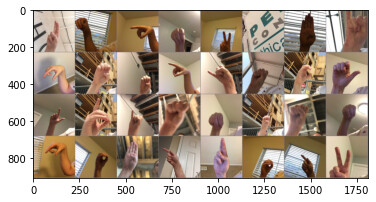
20 26 15 26 21 28 26 8 26 26 26 26 26 18 2 19 11 3 8 26 26 26 18 26 26 14 1 6 26 26 6 26
The dataset I used: ASL Alphabet Test | Kaggle
For a reason, a lot of images get the label ‘26’ when they are clearly not in the same class. I checked the folder structure, and it should be sufficient for ImageFolder. What could be the problem?