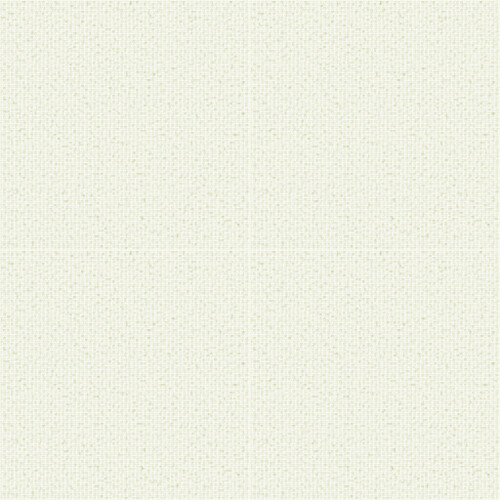Hi there,
I’m quite new to mytorch and machine learning. Still I tried this net and got nowhere. All it produced were darkish images that became brighter over time (100 epochs) but no useful images were produced. The image here is a downsampled version of the last fake_samples.png
My experiments with the original DCGAN are quite satisfying, but I’m looking for higher resolution output 
I had to make some modifications before being able to run it without errors. First thing I had to change was use the dataset construction from DCGAN:
dataset = transforms.Compose([
transforms.Resize(image_size),
transforms.CenterCrop(image_size),
transforms.ToTensor(),
transforms.Normalize((0.5, 0.5, 0.5), (0.5, 0.5, 0.5)),
]))
Using the original construction of dataset resulted in this error:
/usr/local/lib/python3.6/dist-packages/torch/nn/functional.py:1474: UserWarning: Using a target size (torch.Size([4, 3, 1024, 1365])) that is different to the input size (torch.Size([4, 3, 1024, 1024])) is deprecated. Please ensure they have the same size.
"Please ensure they have the same size.".format(target.size(), input.size()))
Traceback (most recent call last):
File "/root/code/AEGeAN/AEGeAN_run.py", line 161, in <module>
reconstruction_loss = criterion(reconstructed, input)
File "/usr/local/lib/python3.6/dist-packages/torch/nn/modules/module.py", line 491, in __call__
result = self.forward(*input, **kwargs)
File "/usr/local/lib/python3.6/dist-packages/torch/nn/modules/loss.py", line 433, in forward
reduce=self.reduce)
File "/usr/local/lib/python3.6/dist-packages/torch/nn/functional.py", line 1477, in binary_cross_entropy
"!= input nelement ({})".format(target.nelement(), input.nelement()))
ValueError: Target and input must have the same number of elements. target nelement (16773120) != input nelement (12582912)
To get rid of some deprecation warnings I replaced all statements like fake_samples_loss.data[0] with fake_samples_loss.item() in the output.
I am running pytorch 0.4.0 here. My input for the tests consists of 500 images from mapillary.com (2048x1536). Besides the above mentioned changes I only reduced n_iter to 100, reduced printing of status lines/saving of images and models and switched to .png images (.gif produced the same results btw.).
Maybe you can answer some of my questions:
- what type of images did you use as input?
- what mistaks(s) am I making?

- is this a problem or a warning that can be ignored for now:
/usr/local/lib/python3.6/dist-packages/torch/nn/functional.py:1474: UserWarning: Using a target size (torch.Size([4])) that is different to the input size (torch.Size([4, 1])) is deprecated. Please ensure they have the same size.
"Please ensure they have the same size.".format(target.size(), input.size()))
Thanks for any hints!