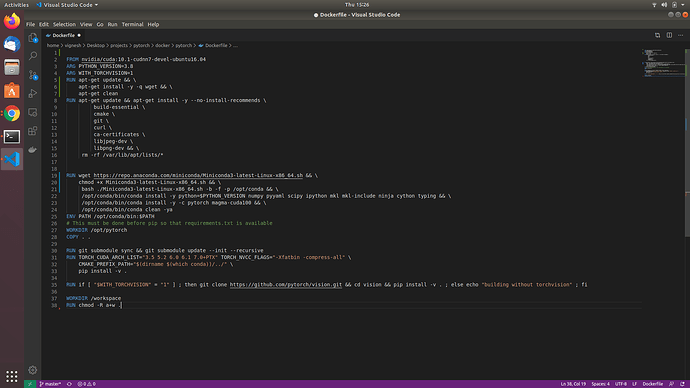I tried building the pytorch/docker/pytorch/dockerfile using two ways
- in the docker/pytorch/ directory
docker build -t pytorch_build:1.0 .
i got the following error
Package numpy conflicts for:
numpy
scipy → numpy[version=‘>=1.11.3,<2.0a0|>=1.14.6,<2.0a0|>=1.15.1,<2.0a0|>=1.9.3,<2.0a0’]
Package wheel conflicts for:
pip → wheel
python=3.8 → pip → wheel
wheel
Package pycparser conflicts for:
cffi → pycparser
pycparser
cryptography → cffi[version=‘>=1.8’] → pycparser
The command ‘/bin/sh -c curl -o ~/miniconda.sh https://repo.anaconda.com/miniconda/Miniconda3-latest-Linux-x86_64.sh && chmod +x ~/miniconda.sh && ~/miniconda.sh -b -p /opt/conda && rm ~/miniconda.sh && /opt/conda/bin/conda install -y python=$PYTHON_VERSION numpy pyyaml scipy ipython mkl mkl-include ninja cython typing && /opt/conda/bin/conda install -y -c pytorch magma-cuda100 && /opt/conda/bin/conda clean -ya’ returned a non-zero code: 1
- using the Makefile
i used $ sudo make -f docker.Makefile
got the following error:
=> ERROR [conda 1/1] RUN curl -v -o ~/miniconda.sh -O https:// repo.continuum .io/miniconda/Miniconda3-latest-Linux-x86_64.sh && chmod +x ~/miniconda.sh && ~/miniconda.sh -b -p /opt/conda 3.8s
=> CANCELED [submodule-update 2/3] COPY . . 3.9s
[conda 1/1] RUN curl -v -o ~/miniconda.sh -O https://repo.continuum.io/miniconda/Miniconda3-latest-Linux-x86_64.sh && chmod +x ~/miniconda.sh && ~/miniconda.sh -b -p /opt/conda && rm ~/miniconda.sh && /opt/conda/bin/conda install -y python=${PYTHON_VERSION} conda-build pyyaml numpy ipython&& /opt/conda/bin/conda clean -ya:
#11 0.590 % Total % Received % Xferd Average Speed Time Time Time Current
#11 0.590 Dload Upload Total Spent Left Speed
0 0 0 0 0 0 0 0 --:–:-- --:–:-- --:–:-- 0* Trying 104.18.200.79…
#11 0.843 * TCP_NODELAY set
#11 0.871 * Connected to repo.continuum .io (104.18.200.79) port 443 (#0)
#11 0.875 * ALPN, offering h2
#11 0.875 * ALPN, offering http/1.1
#11 0.894 * successfully set certificate verify locations:
#11 0.894 * CAfile: /etc/ssl/certs/ca-certificates.crt
#11 0.894 CApath: /etc/ssl/certs
#11 0.895 } [5 bytes data]
#11 0.895 * TLSv1.3 (OUT), TLS handshake, Client hello (1):
#11 0.895 } [512 bytes data]
#11 0.930 * TLSv1.3 (IN), TLS handshake, Server hello (2):
#11 0.930 { [104 bytes data]
#11 0.930 * TLSv1.2 (IN), TLS handshake, Certificate (11):
#11 0.930 { [2206 bytes data]
#11 0.932 * TLSv1.2 (IN), TLS handshake, Server key exchange (12):
#11 0.932 { [115 bytes data]
#11 0.932 * TLSv1.2 (IN), TLS handshake, Server finished (14):
#11 0.932 { [4 bytes data]
#11 0.932 * TLSv1.2 (OUT), TLS handshake, Client key exchange (16):
#11 0.932 } [37 bytes data]
#11 0.933 * TLSv1.2 (OUT), TLS change cipher, Client hello (1):
#11 0.933 } [1 bytes data]
#11 0.933 * TLSv1.2 (OUT), TLS handshake, Finished (20):
#11 0.933 } [16 bytes data]
#11 0.961 * TLSv1.2 (IN), TLS handshake, Finished (20):
#11 0.961 { [16 bytes data]
#11 0.961 * SSL connection using TLSv1.2 / ECDHE-ECDSA-CHACHA20-POLY1305
#11 0.961 * ALPN, server accepted to use h2
#11 0.961 * Server certificate:
#11 0.961 * subject: C=US; ST=CA; L=San Francisco; O=Cloudflare, Inc.; CN=sni.cloudflaressl .com
#11 0.961 * start date: Apr 6 00:00:00 2020 GMT
#11 0.961 * expire date: Oct 9 12:00:00 2020 GMT
#11 0.962 * subjectAltName: host repo.continuum.i o matched cert’s “*.continuum.io”
#11 0.962 * issuer: C=US; ST=CA; L=San Francisco; O=CloudFlare, Inc.; CN=CloudFlare Inc ECC CA-2
#11 0.962 * SSL certificate verify ok.
#11 0.962 * Using HTTP2, server supports multi-use
#11 0.962 * Connection state changed (HTTP/2 confirmed)
#11 0.962 * Copying HTTP/2 data in stream buffer to connection buffer after upgrade: len=0
#11 0.962 } [5 bytes data]
#11 0.962 * Using Stream ID: 1 (easy handle 0x5594f99cf580)
#11 0.962 } [5 bytes data]
#11 0.963 > GET /miniconda/Miniconda3-latest-Linux-x86_64.sh HTTP/2
#11 0.963 > Host: repo.continuum.i o
#11 0.963 > User-Agent: curl/7.58.0
#11 0.963 > Accept: /
#11 0.963 >
#11 0.963 { [5 bytes data]
#11 0.963 * Connection state changed (MAX_CONCURRENT_STREAMS updated)!
#11 0.963 } [5 bytes data]
#11 1.022 < HTTP/2 301
#11 1.022 < date: Thu, 23 Apr 2020 03:42:56 GMT
#11 1.022 < cache-control: max-age=3600
#11 1.022 < expires: Thu, 23 Apr 2020 04:42:56 GMT
#11 1.022 < location: https:/ /repo.anaconda.com/miniconda/Miniconda3-latest-Linux-x86_64.sh
#11 1.022 < expect-ct: max-age=604800, report-uri=“https:/ /report-uri.cloudflare.com/cdn-cgi/beacon/expect-ct”
#11 1.022 < server: cloudflare
#11 1.022 < cf-ray: 588493d40fa9df63-BOM
#11 1.022 < cf-request-id: 0246bab8800000df6320900200000001
#11 1.022 <
#11 1.022 { [0 bytes data]
0 0 0 0 0 0 0 0 --:–:-- --:–:-- --:–:-- 0
#11 1.022 * Connection #0 to host repo.continuum .io left intact
#11 1.037 /bin/sh: 1: /opt/conda/bin/conda: not found
failed to solve with frontend dockerfile.v0: failed to solve with frontend gateway.v0: rpc error: code = Unknown desc = failed to build LLB: executor failed running [/bin/sh -c curl -v -o ~/miniconda.sh -O h ttps://repo.continuum.io/miniconda/Miniconda3-latest-Linux-x86_64.sh && chmod +x ~/miniconda.sh && ~/miniconda.sh -b -p /opt/conda && rm ~/miniconda.sh && /opt/conda/bin/conda install -y python=${PYTHON_VERSION} conda-build pyyaml numpy ipython&& /opt/conda/bin/conda clean -ya]: runc did not terminate sucessfully
docker.Makefile:32: recipe for target ‘devel-image’ failed
make: *** [devel-image] Error 1
Im using ubuntu 18.04.4 with geforce 940mx
docker version Docker version 19.03.8
and nvidia-docker2 installed alongside