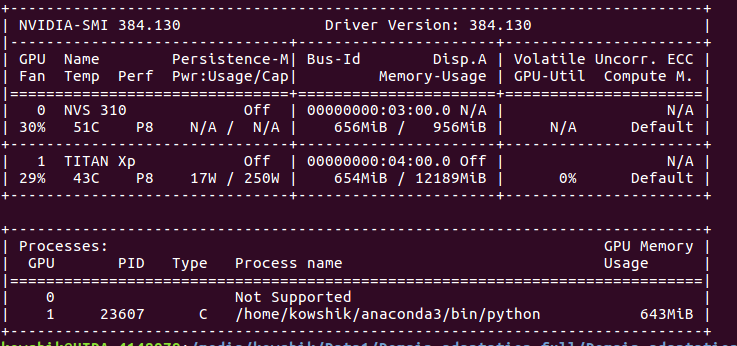Hi,
I was trying to profile my code with instructions from https://pytorch.org/docs/stable/bottleneck.html
The code runs without errors in general with cuda on a single GPU.
However, whenever I try to profile with the command
python -m torch.utils.bottleneck /path/to/source/script.py [args]
I get the following error
Traceback (most recent call last):
File "/home/kowshik/anaconda3/lib/python3.6/runpy.py", line 193, in _run_module_as_main
"__main__", mod_spec)
File "/home/kowshik/anaconda3/lib/python3.6/runpy.py", line 85, in _run_code
exec(code, run_globals)
File "/home/kowshik/anaconda3/lib/python3.6/site-packages/torch/utils/bottleneck/__main__.py", line 234, in <module>
main()
File "/home/kowshik/anaconda3/lib/python3.6/site-packages/torch/utils/bottleneck/__main__.py", line 213, in main
autograd_prof_cpu, autograd_prof_cuda = run_autograd_prof(code, globs)
File "/home/kowshik/anaconda3/lib/python3.6/site-packages/torch/utils/bottleneck/__main__.py", line 107, in run_autograd_prof
result.append(run_prof(use_cuda=True))
File "/home/kowshik/anaconda3/lib/python3.6/site-packages/torch/utils/bottleneck/__main__.py", line 100, in run_prof
with profiler.profile(use_cuda=use_cuda) as prof:
File "/home/kowshik/anaconda3/lib/python3.6/site-packages/torch/autograd/profiler.py", line 180, in __enter__
torch.autograd._enable_profiler(profiler_kind)
**RuntimeError: /opt/conda/conda-bld/pytorch_1544174967633/work/torch/csrc/autograd/profiler.h:72: all CUDA-capable devices are busy or unavailable**
How do I avoid this