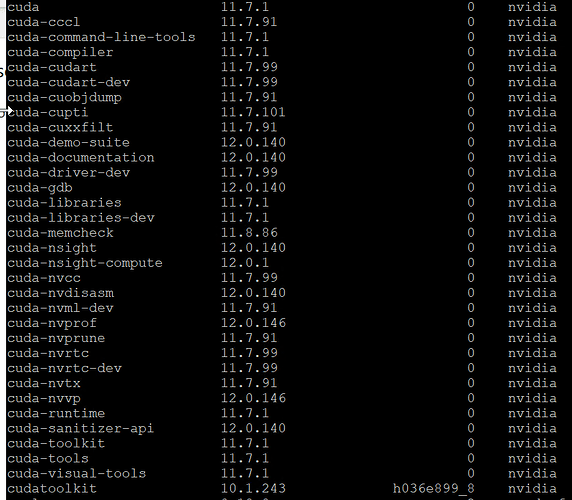wine_lover
February 23, 2023, 2:43am
1
Hello, I was installing pytorch GPU version on linux, and used the following command given on Pytorch site
conda install pytorch torchvision torchaudio pytorch-cuda=11.7 -c pytorch -c nvidia
I also have installed cuda tool using
conda install -c “nvidia/label/cuda-11.7.0” cuda-toolkit
Using conda list, the following packages are installed
pytorch 1.4.0 py3.8_cuda10.1.243_cudnn7.6.3_0 pytorch
However, the test result of whether CUDA is available still failed
(torch_test1) bash-4.2$ python
import torch
Any suggestions or advice will be highly appreciated!
ptrblck
February 23, 2023, 4:02am
2
You might be mixing the current release with this older one:
pytorch 1.4.0 py3.8_cuda10.1.243_cudnn7.6.3_0 pytorch
so make sure to install a single binary in your current environment only.
wine_lover:
orch.cuda.is_available()
Hi @ptrblck , I tried to re-install the virtual environment,
conda install -c “nvidia/label/cuda-11.6.0” cuda-toolkit
The nvcc --version verifies that
nvcc: NVIDIA (R) Cuda compiler driver
Then I followed the command line given by pytorch website
conda install pytorch torchvision torchaudio pytorch-cuda=11.6 -c pytorch -c nvidia
But
torch.cuda.is_available()
still outputs
False
I am not sure which step is wrong, and what do you mean install a single binary Thank you for the the help!
I also tried conda install -c conda-forge pytorch-gpu , and torch.cuda.is_available() still outputs False as well.
Assuming your conda list outputs the desired PyTorch version showing the corresponding CUDA 11.6 runtime, you should see the CUDA version via print(torch.version.cuda). Is this the case?
Hi @ptrblck , when I use conda install -c conda-forge pytorch-gpu to install, the output of print(torch.version.cuda) is 11.2. The conda list result is
python 3.10.9 he550d4f_0_cpython conda-forge
Hi @ptrblck , comparing to the above installation approach, as I mentioned, I also tried conda install pytorch torchvision torchaudio pytorch-cuda=11.6 -c pytorch -c nvidia ,print(torch.version.cuda) is None , the conda list result is
I don’t know who is building this conda-forge binary, but it’s not supported by us.
Based on your output you are still installing the CPU-only binary:
pytorch 2.0.0 py3.10_cpu_0 pytorch
I would recommend to uninstall all PyTorch installs in your base environment by executing
conda uninstall pytorch torchvision -y
pip uninstall torch torchvision -y
a few times, then create a new and empty virtual environment, and install the pip wheels or conda binaries using the install command from our website.
Hi @ptrblck , thank you for the suggestions, I just created a new library from scratch. I performed two experiments:
just installing the pip wheels using the command from your website
pip3 install torch torchvision torchaudio --extra-index-url https://download.pytorch.org/whl/cu116
The torch.version.cuda still outputs None . I checked the result of conda list , it does not cuda and cudnn library. I am not sure whether it is the cause, so I performed the second experiment
I first install cuda and cudnn using conda in a fresh new environment
conda install -c anaconda cudnn
pip3 install torch torchvision torchaudio --extra-index-url https://download.pytorch.org/whl/cu116
However, the torch.version.cuda still outputs None . Here is the conda list result for this environment
torch 2.0.0 pypi_0 pypi
wine_lover
March 15, 2023, 10:04pm
10
Hi @ptrblck , just want to give you some update, it seems to me that the pytorch office site happens to have some update today. I just re-install the pytorch, and found that they already update the stable version from 13.1 to 2.0, and it seems that the updated pip installation also works,
pip3 install torch torchvision torchaudio --extra-index-url https://download.pytorch.org/whl/cu116
Here is my current test result
import torch
print(torch.cuda.is_available())
Thanks for the update and it’s good to hear the binaries work now!cu116 in the --extra-index-url while the 11.7 runtime is installed, but at least it seems to be working now for you.