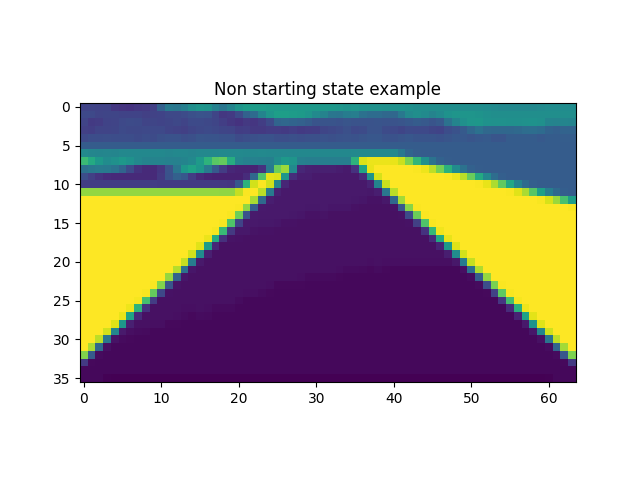I am using PIL first to convert a saved image to grayscale then resize and convert to a tensor object using the following code:
gray_image = ImageOps.grayscale(img)
resize = T.Compose([
T.Resize((36,64)) # height, width
,T.ToTensor()
])
However, when i plot it using:
plt.figure()
plt.imshow(resize(gray_image).squeeze(0).permute(1, 2, 0).cpu(), interpolation='none')
plt.title('Non starting state example')
plt.show()
it shows me a plot like below that is not a grayscale.
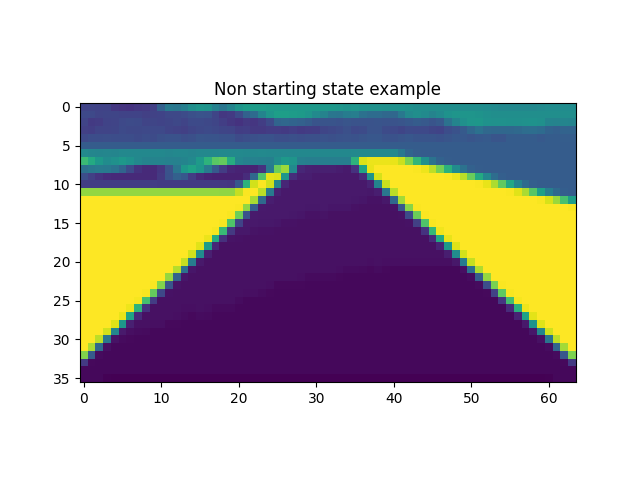
Is it because of the way the tensor is plotted?
matplotlib uses the default colormap if you don’t specify another one. Use plt.imshow(..., cmap='gray') to use the grayscale colormap.
Thank you for your reply. Wouldn’t that be like manually setting the colors to be in grayscale? I want to see the tensor image as it is, which is supposed to be grayscaled. Not sure if that make sense.
If your tensor doesn’t contain a color channel dimension the colormap is undefined and matplotlib will use its default one.
In case the tensor represents a real grayscale image, it would have a color channel size of 3 where all channels are equal.
This code shows the behavior:
x = torch.randint(0, 256, (100, 100, 1)).byte()
plt.imshow(x.numpy())
# create grayscale image
x = torch.cat((x, x, x), dim=2)
plt.imshow(x.numpy())
While single-channel images could be considered grayscale, matplotlib treats them as a matrix.