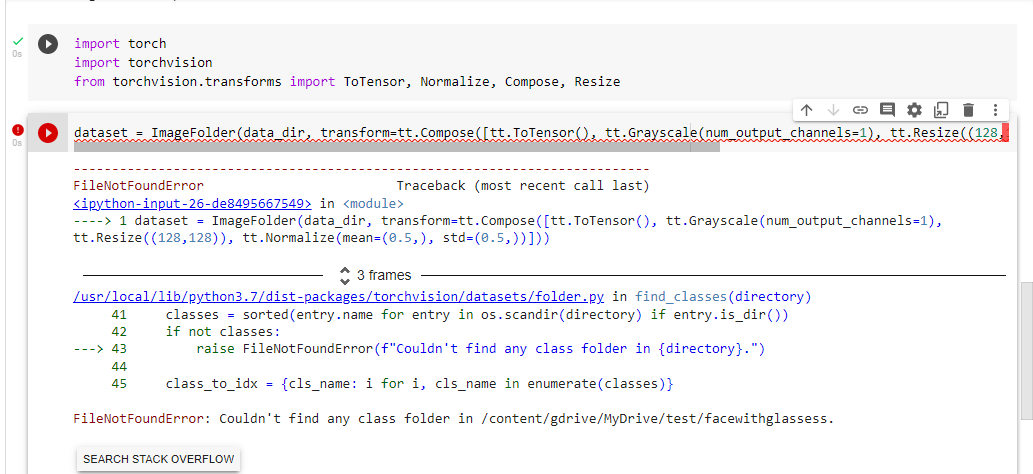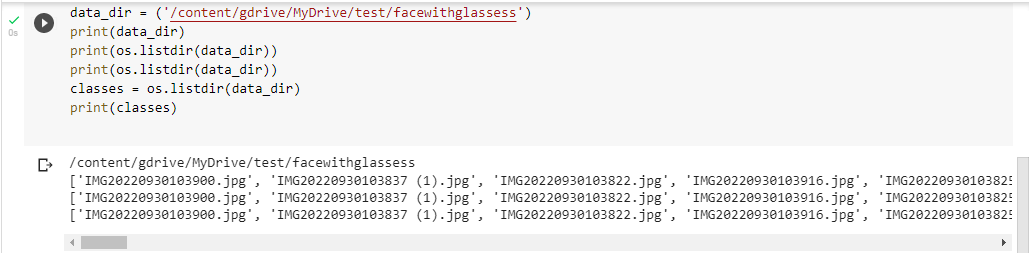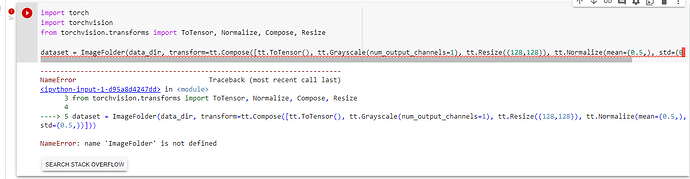File not found error i want to access dataset from my google drive to compose resize and normalize dataset
Hi, The error suggests your path is not correct. Please check you have specified the right path. Also, you need to mount google drive first before accessing the files. You can mount that using these commands:
from google.colab import drive
drive.mount('/content/drive')
Thanks!
Images are loaded here from GDRIVE but when i try to transform dataset this above error occur
how i give right path here is there any reference?
It throws a not defined error, meaning you haven’t defined that. Use this:
from torchvision.datasets import ImageFolder
This will help. Let me know if get caught in some other error after importing.
i already import this above same error is occur i have a dataset on drive where there is a main folder then there is another subfolder where i place my images data can u guide me a right way to access data from drive
i can easily access my images after mount drive but below when i transform cant access this
Ah, I got this. I checkout ImageFolder documentation. It assumes the images are accessed in this format:
root/dog/xxx.png
root/dog/xxy.png
root/dog/xxz.png
root/cat/123.png
root/cat/nsdf3.png
root/cat/asd932_.png
So, I think you need to provide the root path instead of the withglassclasses folder.
i didn’t get it how to give root path means ?
where i do this while accessing dataset ? or while transform?
Please observe the example I posted. In your case arrange the data in the following order:
- Folder
- train data
- with glass
- without glass
- test data
- with glass
- without glass
- train data
Update path, something like… /content/.....(path here)....../Folder/. This will work I think.
i will try this … Thanks Alot !
I want to know is this the hierarchy of folders? like i have main folder then there is subfolder train then i put images here ? then give path ? Am i right?