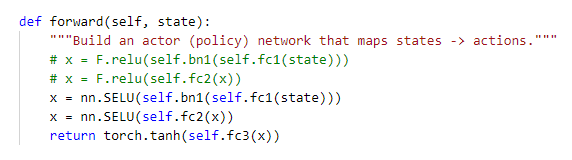I am trying to install the latest Pytorch using the conda installation on my Windows 10 machine. I get the following error - can anyone help me understand what I should do to fix this? I have previously installed cuda 10.1 and it’s in the PATH, but I do have other versions of CUDA available in my NVIDIA GPU Computing Toolkit\CUDA folder.
conda install pytorch torchvision cudatoolkit=10.1 -c pytorch
Collecting package metadata (current_repodata.json): done
Solving environment: failed
Collecting package metadata (repodata.json): done
Solving environment: failed
UnsatisfiableError: The following specifications were found to be incompatible with each other:
- conda-forge/noarch::bleach==3.1.0=py_0
- conda-forge/noarch::nbconvert==5.5.0=py_0 -> bleach
- conda-forge/win-64::arrow-cpp==0.14.0=py36h1b0c03e_0 -> boost-cpp[version='>=1.70.0,<1.70.1.0a0'] -> libboost[version='<0']
- conda-forge/win-64::astroid==2.2.5=py36_0 -> wrapt
- conda-forge/win-64::boost-cpp==1.70.0=h6a4c333_0 -> libboost[version='<0']
- conda-forge/win-64::bzip2==1.0.6=hfa6e2cd_1002
- conda-forge/win-64::conda-package-handling==1.3.10=py36_0 -> libarchive[version='>=3.3.3'] -> bzip2[version='>=1.0.8,<2.0a0']
- conda-forge/win-64::libarchive==3.3.3=h4890af2_1005 -> bzip2[version='>=1.0.6,<2.0a0']
- conda-forge/win-64::libkml==1.3.0=h4ece8bf_1010 -> boost-cpp[version='>=1.70.0,<1.70.1.0a0'] -> libboost[version='<0']
- conda-forge/win-64::libnetcdf==4.6.2=h396784b_1001 -> bzip2[version='>=1.0.6,<2.0a0']
- conda-forge/win-64::pyarrow==0.14.0=py36h803c963_0 -> arrow-cpp[version='>=0.14.0,<0.15.0a0,>=0.14.0,<1.0a0'] -> boost-cpp[version='>=1.70.0,<1.70.1.0a0'] -> libboost[version='<0']
- conda-forge/win-64::pyarrow==0.14.0=py36h803c963_0 -> arrow-cpp[version='>=0.14.0,<0.15.0a0,>=0.14.0,<1.0a0'] -> bzip2[version='>=1.0.8,<2.0a0']
- conda-forge/win-64::pylint==2.3.1=py36_0 -> astroid[version='>=2.2.0'] -> wrapt
- conda-forge/win-64::python-libarchive-c==2.8=py36_1004 -> libarchive -> bzip2[version='>=1.0.8,<2.0a0']
- conda-forge/win-64::spyder==3.3.5=py36_0 -> pylint -> astroid[version='>=2.3.0,<2.4'] -> wrapt
- conda-forge/win-64::thrift-cpp==0.12.0=hd042d19_1004 -> boost-cpp[version='>=1.70.0,<1.70.1.0a0'] -> libboost[version='<0']
- conda-forge/win-64::wrapt==1.11.2=py36hfa6e2cd_0
- cudatoolkit=10.1
- cudnn -> cudatoolkit=9.0
- cupy -> cudatoolkit=9.0
I also tried with CUDA 9.2 compatibility - but the same sort of thing happens:
conda install pytorch torchvision cudatoolkit=9.2 -c pytorch -c defaults -c numba/label/dev
Collecting package metadata (current_repodata.json): done
Solving environment: failed
Collecting package metadata (repodata.json): done
Solving environment: failed
UnsatisfiableError: The following specifications were found to be incompatible with each other:
- conda-forge/noarch::bleach==3.1.0=py_0
- conda-forge/noarch::nbconvert==5.5.0=py_0 -> bleach
- conda-forge/win-64::arrow-cpp==0.14.0=py36h1b0c03e_0 -> boost-cpp[version='>=1.70.0,<1.70.1.0a0'] -> libboost[version='<0']
- conda-forge/win-64::astroid==2.2.5=py36_0 -> wrapt
- conda-forge/win-64::boost-cpp==1.70.0=h6a4c333_0 -> libboost[version='<0']
- conda-forge/win-64::bzip2==1.0.6=hfa6e2cd_1002
- conda-forge/win-64::conda-package-handling==1.3.10=py36_0 -> libarchive[version='>=3.3.3'] -> bzip2[version='>=1.0.8,<2.0a0']
- conda-forge/win-64::libarchive==3.3.3=h4890af2_1005 -> bzip2[version='>=1.0.6,<2.0a0']
- conda-forge/win-64::libkml==1.3.0=h4ece8bf_1010 -> boost-cpp[version='>=1.70.0,<1.70.1.0a0'] -> libboost[version='<0']
- conda-forge/win-64::libnetcdf==4.6.2=h396784b_1001 -> bzip2[version='>=1.0.6,<2.0a0']
- conda-forge/win-64::pyarrow==0.14.0=py36h803c963_0 -> arrow-cpp[version='>=0.14.0,<0.15.0a0,>=0.14.0,<1.0a0'] -> boost-cpp[version='>=1.70.0,<1.70.1.0a0'] -> libboost[version='<0']
- conda-forge/win-64::pyarrow==0.14.0=py36h803c963_0 -> arrow-cpp[version='>=0.14.0,<0.15.0a0,>=0.14.0,<1.0a0'] -> bzip2[version='>=1.0.8,<2.0a0']
- conda-forge/win-64::pylint==2.3.1=py36_0 -> astroid[version='>=2.2.0'] -> wrapt
- conda-forge/win-64::python-libarchive-c==2.8=py36_1004 -> libarchive -> bzip2[version='>=1.0.8,<2.0a0']
- conda-forge/win-64::spyder==3.3.5=py36_0 -> pylint -> astroid[version='>=2.3.0,<2.4'] -> wrapt
- conda-forge/win-64::thrift-cpp==0.12.0=hd042d19_1004 -> boost-cpp[version='>=1.70.0,<1.70.1.0a0'] -> libboost[version='<0']
- conda-forge/win-64::wrapt==1.11.2=py36hfa6e2cd_0
- cudatoolkit=9.2
- cudnn -> cudatoolkit[version='>=9.0,<9.1']
- cupy -> cudatoolkit[version='>=9.0,<9.1.0a0']