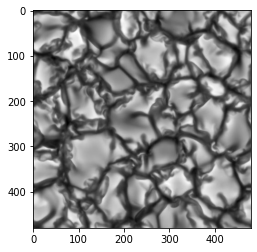Hi, I’m new to pytorch. I’m trying to create a DCGAN project. I used the entire official pytorch tutorial (DCGAN Tutorial — PyTorch Tutorials 1.10.1+cu102 documentation) as a base.
I have a numpy array that is the combination of eight arrays, which given a shape (60,60,8) this shape is special
lista2 = [0, 60, 120, 180, 240, 300, 360, 420]
total = []
for i in lista2:
N1 = intesity[0:60, i:i+60]
total.append(N1)
N2 = intesity[60:120, i:i+60]
total.append(N2)
N3 = intesity[120:180, i:i+60]
total.append(N3)
N4 = intesity[180:240, i:i+60]
total.append(N4)
N5 = intesity[240:300, i:i+60]
total.append(N5)
N6 = intesity[300:360, i:i+60]
total.append(N6)
N7 = intesity[360:420, i:i+60]
total.append(N7)
N8 = intesity[420:480, i:i+60]
total.append(N8)
total = np.reshape(total, (64, 60,60,8))
total -= total.min()
total /= total.max()
total = np.asarray(total)
print(np.shape(total)
(64, 60, 60, 8)
as you can see there are 64 elements in that array, there are 64 training images (very few for now), this array is converted to a tensor and then to a pytorch dataset
tensor_c = torch.tensor(total)
creating a dataset and a dataloader I get the following error, when trying to graph the training images of this DCGAN
dataset = TensorDataset(tensor_c) # create your datset
dataloader = DataLoader(dataset) # create your dataloader
real_batch = next(iter(dataloader))
plt.figure(figsize=(16,16))
plt.axis("off")
plt.title("Training Images")
plt.imshow(np.transpose(vutils.make_grid(real_batch[0].to(device)[:64], padding=0, normalize=True).cpu(),(1,2,0)))
dataset_size = len(dataloader.dataset)
dataset_size
---------------------------------------------------------------------------
TypeError Traceback (most recent call last)
<ipython-input-42-5ba2d666ef25> in <module>()
10 plt.axis("off")
11 plt.title("Training Images")
---> 12 plt.imshow(np.transpose(vutils.make_grid(real_batch[0].to(device)[:64], padding=0, normalize=True).cpu(),(1,2,0)))
13 dataset_size = len(dataloader.dataset)
14 dataset_size
5 frames
/usr/local/lib/python3.7/dist-packages/matplotlib/image.py in set_data(self, A)
697 or self._A.ndim == 3 and self._A.shape[-1] in [3, 4]):
698 raise TypeError("Invalid shape {} for image data"
--> 699 .format(self._A.shape))
700
701 if self._A.ndim == 3:
TypeError: Invalid shape (60, 60, 8) for image data
I am too new to Pytorch I would like to know how I can solve this problem