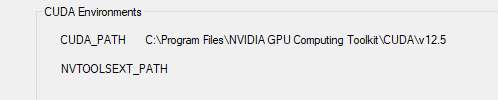I want to use CUDA to run my models, and I have both CUDA and the Lib Torch Directories installed. I installed the full CUDA toolkit, latest model, and everything installed well. The only thing I am missing is the NVTOOLSEXT_PATH, but I cannot figure out where that is or how to find it. I have not found it in the Nvidia GPU computing toolkit folder. If there are any articles on this error please link them because I have not been able to find them. I am operating on windows 11 and using Microsoft Visual Studio 2022. Thank you so much.
1 Like
hey, got same problem, have you found any solutions?
Also encountering the same problem…Anyone figure something out?
It looks like CUDA 12.1 onwards nvTools has just become a header file and so the folder is missing and is being searched for by the extension which it ultimately cannot find.
The official torch documentation for getting started with libtorch in VS provides a guide/video to try using this extension, from which this error occurs.