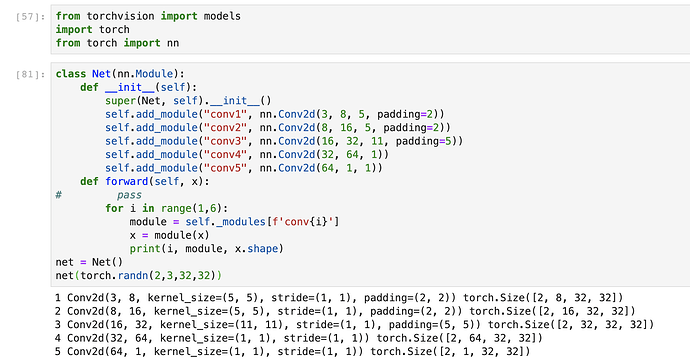Hi @edyuan
I think it is not possible to access all layers of PyTorch by their names. If you see the names, it has indices when the layer was created inside nn.Sequential and otherwise has a module name.
for name, layer in model.named_modules():
... if isinstance(layer, torch.nn.Conv2d):
... print(name, layer)
The output for this snippet is
conv1 Conv2d(3, 64, kernel_size=(7, 7), stride=(2, 2), padding=(3, 3), bias=False)
layer1.0.conv1 Conv2d(64, 64, kernel_size=(3, 3), stride=(1, 1), padding=(1, 1), bias=False)
layer1.0.conv2 Conv2d(64, 64, kernel_size=(3, 3), stride=(1, 1), padding=(1, 1), bias=False)
layer1.1.conv1 Conv2d(64, 64, kernel_size=(3, 3), stride=(1, 1), padding=(1, 1), bias=False)
layer1.1.conv2 Conv2d(64, 64, kernel_size=(3, 3), stride=(1, 1), padding=(1, 1), bias=False)
layer2.0.conv1 Conv2d(64, 128, kernel_size=(3, 3), stride=(2, 2), padding=(1, 1), bias=False)
layer2.0.conv2 Conv2d(128, 128, kernel_size=(3, 3), stride=(1, 1), padding=(1, 1), bias=False)
layer2.0.downsample.0 Conv2d(64, 128, kernel_size=(1, 1), stride=(2, 2), bias=False)
layer2.1.conv1 Conv2d(128, 128, kernel_size=(3, 3), stride=(1, 1), padding=(1, 1), bias=False)
layer2.1.conv2 Conv2d(128, 128, kernel_size=(3, 3), stride=(1, 1), padding=(1, 1), bias=False)
layer3.0.conv1 Conv2d(128, 256, kernel_size=(3, 3), stride=(2, 2), padding=(1, 1), bias=False)
layer3.0.conv2 Conv2d(256, 256, kernel_size=(3, 3), stride=(1, 1), padding=(1, 1), bias=False)
layer3.0.downsample.0 Conv2d(128, 256, kernel_size=(1, 1), stride=(2, 2), bias=False)
layer3.1.conv1 Conv2d(256, 256, kernel_size=(3, 3), stride=(1, 1), padding=(1, 1), bias=False)
layer3.1.conv2 Conv2d(256, 256, kernel_size=(3, 3), stride=(1, 1), padding=(1, 1), bias=False)
layer4.0.conv1 Conv2d(256, 512, kernel_size=(3, 3), stride=(2, 2), padding=(1, 1), bias=False)
layer4.0.conv2 Conv2d(512, 512, kernel_size=(3, 3), stride=(1, 1), padding=(1, 1), bias=False)
layer4.0.downsample.0 Conv2d(256, 512, kernel_size=(1, 1), stride=(2, 2), bias=False)
layer4.1.conv1 Conv2d(512, 512, kernel_size=(3, 3), stride=(1, 1), padding=(1, 1), bias=False)
layer4.1.conv2 Conv2d(512, 512, kernel_size=(3, 3), stride=(1, 1), padding=(1, 1), bias=False)
If you see the name of all layers, it’s of the format string.number. If there’s a number in your name, you need to access it by model.string.[number].
I hope this clarifies your doubt.