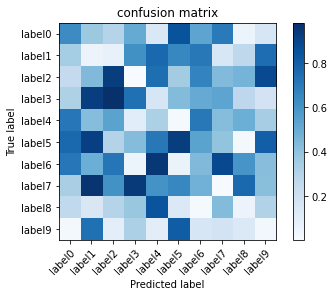Hi there I am using numerical labels so the confusion matrix looks like this
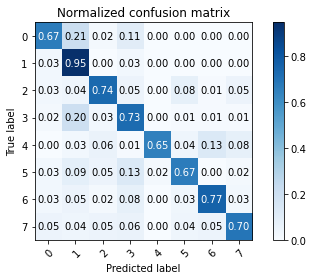
what to do to make this labelling as text.
I am using the code below for confusion matrix.
def plot_confusion_matrix(ts_labels_emotion, y_pred, classes,
normalize=False,
title=None,
label_encoder={0: 'Neutral', 1: 'Calm', 2: 'Happy',3:'Sad',3:'Angry',4:'Fear',5:'Disgust',6:'Surprised'},
cmap=plt.cm.Blues):
"""
This function prints and plots the confusion matrix.
Normalization can be applied by setting `normalize=True`.
"""
if not title:
if normalize:
title = 'Normalized confusion matrix'
else:
title = 'Confusion matrix, without normalization'
# Compute confusion matrix
cm = confusion_matrix(ts_labels_emotion, y_pred)
# Only use the labels that appear in the data
classes = unique_labels(y_pred)
if normalize:
cm = cm.astype('float') / cm.sum(axis=1)[:, np.newaxis]
print("Normalized confusion matrix")
else:
print('Confusion matrix, without normalization')
print(cm)
fig, ax = plt.subplots()
im = ax.imshow(cm, interpolation='nearest', cmap=cmap)
ax.figure.colorbar(im, ax=ax)
# We want to show all ticks...
ax.set(xticks=np.arange(cm.shape[1]),
yticks=np.arange(cm.shape[0]),
# ... and label them with the respective list entries
xticklabels=classes, yticklabels=classes,
title=title,
ylabel='True label',
xlabel='Predicted label')
# Rotate the tick labels and set their alignment.
plt.setp(ax.get_xticklabels(), rotation=45, ha="right",
rotation_mode="anchor")
# Loop over data dimensions and create text annotations.
fmt = '.2f' if normalize else 'd'
thresh = cm.max() / 2.
for i in range(cm.shape[0]):
for j in range(cm.shape[1]):
ax.text(j, i, format(cm[i, j], fmt),
ha="center", va="center",
color="white" if cm[i, j] > thresh else "black")
fig.tight_layout()
return ax
np.set_printoptions(precision=2)
But I think this label encoder is not working. Any suggestions. @ptrblck sir can you plz suggest anything here, how to change this number into text labels in plotting confusion matrix.
Regards