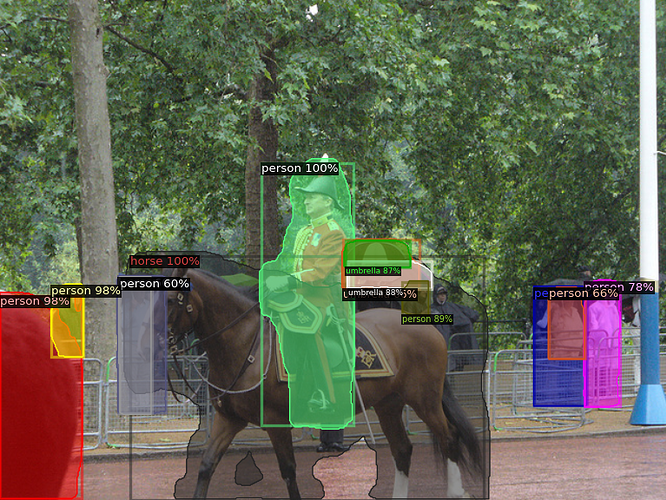import detectron2
from detectron2.utils.logger import setup_logger
setup_logger()
import some common libraries
import numpy as np
import cv2
import random
import pdb
import matplotlib as mpl
mpl.use(‘Agg’)
import matplotlib.pyplot as plt
import torch
from detectron2 import model_zoo
from detectron2.engine import DefaultPredictor
from detectron2.config import get_cfg
from detectron2.utils.visualizer import Visualizer
from detectron2.data import MetadataCatalog
from detectron2.checkpoint import DetectionCheckpointer
from detectron2.modeling import build_model
import detectron2.data.transforms as T
from detectron2.structures import ImageList
from detectron2.modeling.backbone.build import build_backbone
from torch.nn import functional as F
from detectron2.structures import Instances
from detectron2.utils.memory import retry_if_cuda_oom
from PIL import Image
BYTES_PER_FLOAT = 4
TODO: This memory limit may be too much or too little. It would be better to
determine it based on available resources.
GPU_MEM_LIMIT = 1024 ** 3 # 1 GB memory limit
def preprocess_image(batched_inputs, cfg):
“”"
Normalize, pad and batch the input images.
“”"
pixel_mean = torch.Tensor(cfg.MODEL.PIXEL_MEAN).view(-1, 1, 1)
pixel_std = torch.Tensor(cfg.MODEL.PIXEL_STD).view(-1, 1, 1)
backbone = build_backbone(cfg)
images = [x["image"].to(pixel_mean.device) for x in batched_inputs]
images = [(x - pixel_mean) / pixel_std for x in images]
images = ImageList.from_tensors(images, backbone.size_divisibility)
return images
def custom_postprocess(instances, batched_inputs, image_sizes):
“”"
Rescale the output instances to the target size.
“”"
# note: private function; subject to changes
processed_results =
for results_per_image, input_per_image, image_size in zip(
instances, batched_inputs, image_sizes
):
height = input_per_image.get(“height”, image_size[0])
width = input_per_image.get(“width”, image_size[1])
r = detector_postprocess(results_per_image, height, width)
processed_results.append({“instances”: r})
return processed_results
def detector_postprocess(results, output_height, output_width, mask_threshold=0.5):
“”"
Resize the output instances.
The input images are often resized when entering an object detector.
As a result, we often need the outputs of the detector in a different
resolution from its inputs.
This function will resize the raw outputs of an R-CNN detector
to produce outputs according to the desired output resolution.
Args:
results (Instances): the raw outputs from the detector.
results.image_size contains the input image resolution the detector sees.
This object might be modified in-place.
output_height, output_width: the desired output resolution.
Returns:
Instances: the resized output from the model, based on the output resolution
“”"
scale_x, scale_y = (output_width / results.image_size[1], output_height / results.image_size[0])
results = Instances((output_height, output_width), **results.get_fields())
if results.has("pred_boxes"):
output_boxes = results.pred_boxes
elif results.has("proposal_boxes"):
output_boxes = results.proposal_boxes
output_boxes.scale(scale_x, scale_y)
output_boxes.clip(results.image_size)
results = results[output_boxes.nonempty()]
if results.has("pred_masks"):
results.pred_masks = retry_if_cuda_oom(paste_masks_in_image)(
results.pred_masks[:, 0, :, :], # N, 1, M, M
results.pred_boxes,
results.image_size,
threshold=mask_threshold,
)
if results.has("pred_keypoints"):
results.pred_keypoints[:, :, 0] *= scale_x
results.pred_keypoints[:, :, 1] *= scale_y
return results
def custom_do_paste_mask(masks, boxes, img_h, img_w, skip_empty=True):
“”"
Args:
masks: N, 1, H, W
boxes: N, 4
img_h, img_w (int):
skip_empty (bool): only paste masks within the region that
tightly bound all boxes, and returns the results this region only.
An important optimization for CPU.
Returns:
if skip_empty == False, a mask of shape (N, img_h, img_w)
if skip_empty == True, a mask of shape (N, h’, w’), and the slice
object for the corresponding region.
“”"
# On GPU, paste all masks together (up to chunk size)
# by using the entire image to sample the masks
# Compared to pasting them one by one,
# this has more operations but is faster on COCO-scale dataset.
device = masks.device
if skip_empty:
x0_int, y0_int = torch.clamp(boxes.min(dim=0).values.floor()[:2] - 1, min=0).to(
dtype=torch.int32
)
x1_int = torch.clamp(boxes[:, 2].max().ceil() + 1, max=img_w).to(dtype=torch.int32)
y1_int = torch.clamp(boxes[:, 3].max().ceil() + 1, max=img_h).to(dtype=torch.int32)
else:
x0_int, y0_int = 0, 0
x1_int, y1_int = img_w, img_h
x0, y0, x1, y1 = torch.split(boxes, 1, dim=1) # each is Nx1
N = masks.shape[0]
img_y = torch.arange(y0_int, y1_int, device=device, dtype=torch.float32) + 0.5
img_x = torch.arange(x0_int, x1_int, device=device, dtype=torch.float32) + 0.5
img_y = (img_y - y0) / (y1 - y0) * 2 - 1
img_x = (img_x - x0) / (x1 - x0) * 2 - 1
# img_x, img_y have shapes (N, w), (N, h)
gx = img_x[:, None, :].expand(N, img_y.size(1), img_x.size(1))
gy = img_y[:, :, None].expand(N, img_y.size(1), img_x.size(1))
grid = torch.stack([gx, gy], dim=3)
img_masks = F.grid_sample(masks.to(dtype=torch.float32), grid, align_corners=False)
if skip_empty:
return img_masks[:, 0], (slice(y0_int, y1_int), slice(x0_int, x1_int))
else:
return img_masks[:, 0], ()
def paste_masks_in_image(masks, boxes, image_shape, threshold=0.5):
“”"
Paste a set of masks that are of a fixed resolution (e.g., 28 x 28) into an image.
The location, height, and width for pasting each mask is determined by their
corresponding bounding boxes in boxes.
Note:
This is a complicated but more accurate implementation. In actual deployment, it is
often enough to use a faster but less accurate implementation.
See :func:paste_mask_in_image_old in this file for an alternative implementation.
Args:
masks (tensor): Tensor of shape (Bimg, Hmask, Wmask), where Bimg is the number of
detected object instances in the image and Hmask, Wmask are the mask width and mask
height of the predicted mask (e.g., Hmask = Wmask = 28). Values are in [0, 1].
boxes (Boxes or Tensor): A Boxes of length Bimg or Tensor of shape (Bimg, 4).
boxes[i] and masks[i] correspond to the same object instance.
image_shape (tuple): height, width
threshold (float): A threshold in [0, 1] for converting the (soft) masks to
binary masks.
Returns:
img_masks (Tensor): A tensor of shape (Bimg, Himage, Wimage), where Bimg is the
number of detected object instances and Himage, Wimage are the image width
and height. img_masks[i] is a binary mask for object instance i.
“”"
assert masks.shape[-1] == masks.shape[-2], "Only square mask predictions are supported"
N = len(masks)
if N == 0:
return masks.new_empty((0,) + image_shape, dtype=torch.uint8)
if not isinstance(boxes, torch.Tensor):
boxes = boxes.tensor
device = boxes.device
assert len(boxes) == N, boxes.shape
img_h, img_w = image_shape
# The actual implementation split the input into chunks,
# and paste them chunk by chunk.
if device.type == "cpu":
# CPU is most efficient when they are pasted one by one with skip_empty=True
# so that it performs minimal number of operations.
num_chunks = N
else:
# GPU benefits from parallelism for larger chunks, but may have memory issue
# int(img_h) because shape may be tensors in tracing
num_chunks = int(np.ceil(N * int(img_h) * int(img_w) * BYTES_PER_FLOAT / GPU_MEM_LIMIT))
assert (
num_chunks <= N
), "Default GPU_MEM_LIMIT in mask_ops.py is too small; try increasing it"
chunks = torch.chunk(torch.arange(N, device=device), num_chunks)
# img_masks = torch.zeros(
# N, img_h, img_w, device=device, dtype=torch.bool if threshold >= 0 else torch.uint8
# )
img_masks = torch.zeros(
N, img_h, img_w, device=device, dtype=torch.uint8
)
for inds in chunks:
masks_chunk, spatial_inds = custom_do_paste_mask(
masks[inds, None, :, :], boxes[inds], img_h, img_w, skip_empty=device.type == "cpu"
)
# if threshold >= 0:
# masks_chunk = (masks_chunk >= threshold).to(dtype=torch.bool)
# else:
# for visualization and debugging
masks_chunk = (masks_chunk * 255).to(dtype=torch.uint8)
img_masks[(inds,) + spatial_inds] = masks_chunk
return img_masks
cfg = get_cfg()
add project-specific config (e.g., TensorMask) here if you’re not running a model in detectron2’s core library
cfg.merge_from_file(model_zoo.get_config_file(“COCO-InstanceSegmentation/mask_rcnn_R_50_FPN_3x.yaml”))
cfg.MODEL.ROI_HEADS.SCORE_THRESH_TEST = 0.5 # set threshold for this model
Find a model from detectron2’s model zoo. You can use the https://dl.fbaipublicfiles… url as well
cfg.MODEL.WEIGHTS = model_zoo.get_checkpoint_url(“COCO-InstanceSegmentation/mask_rcnn_R_50_FPN_3x.yaml”)
predictor = DefaultPredictor(cfg)
model = build_model(cfg) # returns a torch.nn.Module
DetectionCheckpointer(model).load(cfg.MODEL.WEIGHTS)
model.eval()
im = cv2.imread(“./input.jpg”)
predictor = DefaultPredictor(cfg)
outputs = predictor(im)
mask = outputs[‘instances’].pred_masks.to(‘cpu’).numpy()
v = Visualizer(im[:, :, ::-1], MetadataCatalog.get(cfg.DATASETS.TRAIN[0]), scale=1.2)
v = v.draw_instance_predictions(outputs[“instances”].to(“cpu”))
cv2.imwrite(‘./out.png’, v.get_image()[:, :, ::-1])
plt.close()
original_image = im
original_image = original_image[:, :, ::-1]
transform_gen = T.ResizeShortestEdge(
[cfg.INPUT.MIN_SIZE_TEST, cfg.INPUT.MIN_SIZE_TEST], cfg.INPUT.MAX_SIZE_TEST
)
height, width = original_image.shape[:2]
image = transform_gen.get_transform(original_image).apply_image(original_image)
image = torch.as_tensor(image.astype(“float32”).transpose(2, 0, 1))
inputs = {“image”: image, “height”: height, “width”: width}
outputs = model.inference([inputs], do_postprocess=False)
inputs_1 = preprocess_image([inputs], cfg)
image_sizes = inputs_1.image_sizes
processed_outputs = custom_postprocess(outputs, [inputs], image_sizes)
mask = outputs[‘instances’].pred_masks.to(‘cpu’).numpy()
v = Visualizer(im[:, :, ::-1], MetadataCatalog.get(cfg.DATASETS.TRAIN[0]), scale=1.2)
v = v.draw_instance_predictions(outputs[“instances”].to(“cpu”))
cv2.imwrite(‘./out.png’, v.get_image()[:, :, ::-1])
mask = processed_outputs[0][‘instances’].pred_masks.to(‘cpu’).numpy()
v = Visualizer(im[:, :, ::-1], MetadataCatalog.get(cfg.DATASETS.TRAIN[0]), scale=1.2)
processed_outputs[0][‘instances’].pred_boxes.tensor= processed_outputs[0][‘instances’].pred_boxes.tensor.detach()
processed_outputs[0][‘instances’].scores = processed_outputs[0][‘instances’].scores.detach()
pdb.set_trace()
v = v.draw_instance_predictions(processed_outputs[0][“instances”].to(“cpu”))
cv2.imwrite(‘./out2.png’, v.get_image()[:, :, ::-1])
The masks will be integers from 0 to 255 which is good enough. Here are the image from soft (non-binary) masks