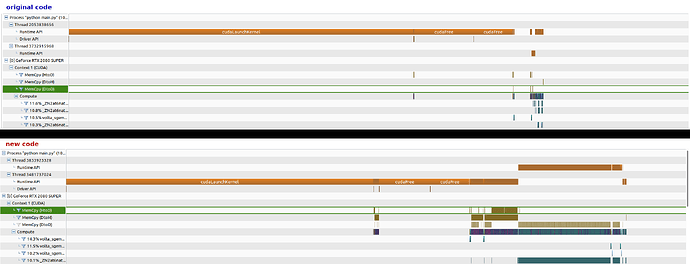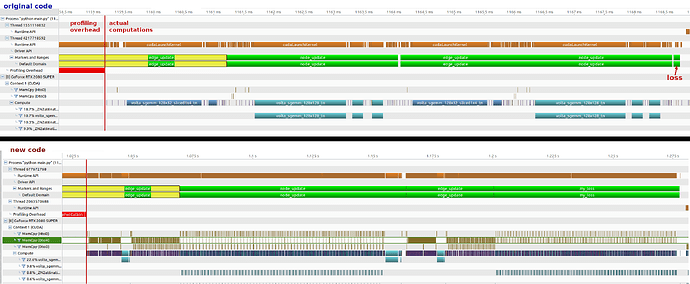Hi everyone,
I am implementing a system for a Graph Neural Net (GNN) based on PyTorch and PyTorch Geometric (PyG).
Because of my algorithm, I need the system to perform operations that are not normally used in Convolutional Neural nets.
Examples of the functions I use in the code I wrote are:
- torch.unique_consecutive()
- torch.cumsum()
- torch.eq()
Plus, I do have a few for loops in the extra code I wrote (shame on me ).
).
The version of my system prior to the introduction of those operations runs with a GPU utilisation of ~99%, while the new version runs with a utilisation of ~30%. I would like to understand what is causing the low GPU utilisation and if there is a way to make my code run faster.
I can exclude the usual culprit for low GPU utilisation, i.e., time that the GPU spends idle waiting for a minibatch to be loaded to GPU RAM, because all of the data for my current problem resides on GPU RAM.
I tried using the NVIDIA profiler, I instrumented the code so that only one forward pass of the GNN is analysed:
torch.cuda.profiler.cudart().cudaProfilerStart()
...useful code here...
torch.cuda.profiler.cudart().cudaProfilerStop()
exit()
I show here the results of running the profiler in the two cases.
Old version of the code, which does not feature the code I wrote myself, with the ‘special’ operations:
$ export CUDA_LAUNCH_BLOCKING=1; nvprof -s --export-profile on --profile-from-start off -o main_master.nvvp -f python main.py
Type Time(%) Time Calls Avg Min Max Name
GPU activities: 11.42% 3.9044ms 19 205.50us 1.1840us 1.1311ms _ZN2at6native29vectorized_elementwise[...]
10.98% 3.7539ms 6 625.65us 184.64us 1.5057ms volta_sgemm_128x128_tn
10.47% 3.5787ms 24 149.11us 1.0240us 761.06us _ZN2at6native29vectorized_elementwise[...]
10.11% 3.4564ms 12 288.03us 1.5680us 1.4638ms _ZN2at6native29vectorized_elementwise_[...]
8.19% 2.7999ms 46 60.866us 864ns 414.82us _ZN2at6native29vectorized_elementwise[...]
8.18% 2.7964ms 4 699.11us 154.59us 1.2435ms volta_sgemm_128x64_tn
...
**0.09%** 31.776us 14 2.2690us 1.2160us 2.6240us [CUDA memcpy HtoD]
**0.02%** 6.9120us 6 1.1520us 1.0240us 1.3120us [CUDA memcpy DtoD]
Current version of the code, which includes the ‘special’ operations:
$ export CUDA_LAUNCH_BLOCKING=1; nvprof -s --export-profile on --profile-from-start off -o main_current.nvvp -f python main.py
Type Time(%) Time Calls Avg Min Max Name
GPU activities: 12.50% 6.1623ms 4 1.5406ms 303.33us 2.7780ms volta_sgemm_128x128_tn
9.61% 4.7417ms 4242 1.1170us 704ns 380.10us _ZN2at6native29vectorized_elementwise[...]
9.19% 4.5337ms 4 1.1334ms 266.08us 2.0008ms volta_sgemm_128x64_nn
**9.00%** 4.4410ms 4810 923ns 800ns 12.384us [CUDA memcpy DtoD]
8.58% 4.2312ms 1803 2.3460us 832ns 1.1516ms _ZN2at6native29vectorized_elementwise[...]
8.09% 3.9914ms 2 1.9957ms 1.9954ms 1.9960ms volta_sgemm_128x64_nt
**4.65%** 2.2946ms 1517 1.5120us 704ns 12.352us [CUDA memcpy DtoH]
...
**0.60%** 313.34us 166 1.8870us 640ns 2.6560us [CUDA memcpy HtoD]
I also used the NVIDIA’s visual profiler:
What I understand is that the newly introduced operations are causing small and frequent memory movements, especially between the GPU and the CPU (CUDA memcpy DtoH). This is probably not a very good idea, because those are operations that take time, during which the GPU stays idle.
Can anyone help me understand which of the functions I used is causing that? Pointers to reading materials are welcome.
Thanks everyone in advance!