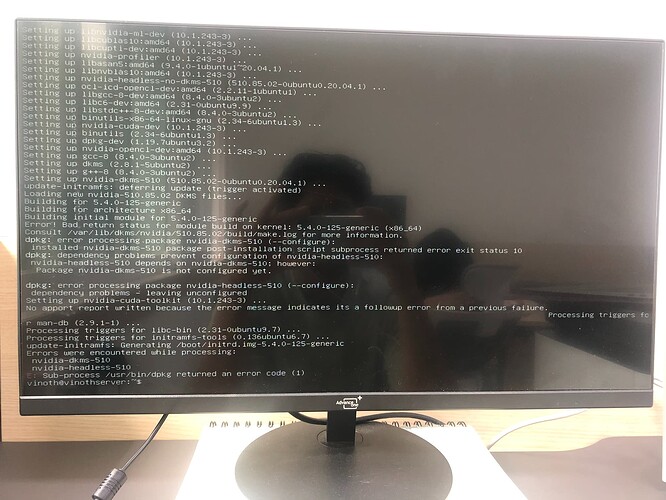VINOTH
(VINOTH 융합생명공학과/)
1
Hii,
I am using the ubuntu server 20.04LTS Operating system.
I looking to install Nvidia drivers on my server.
I need to install it without a headless because I don’t want to use GUI.
I don’t want to Install X11.
How to do this Please help with this issue.
Thank you.
eqy
2
I think by default you should be able to install the driver packages without using a GUI or X11
, though depending on the system it may install X11 as a side-effect.
Some workarounds for the second part might be here:
VINOTH
(VINOTH 융합생명공학과/)
3
Dear eqy,
I tried the second part with headless installation. but, it didn’t work for me. there were some errors in downloading.
Could you please share any commands to solve this?
I am very new to installing Nvidia drivers on the ubuntu server.
eqy
4
Was the command you tried something like
sudo apt install --no-install-recommends nvidia-cuda-toolkit nvidia-headless-510 nvidia-utils-510
?
Could you share what the error message was?
1 Like
VINOTH
(VINOTH 융합생명공학과/)
5
Dear eqy,
First, I tried to download the Nvidia driver using this command.
> sudo apt install --no-install-recommends nvidia-cuda-toolkit nvidia-headless-510 nvidia-utils-510
Then the error message is like this at the end:
After rebooting my system, I tried to check using this nvidia-smi command, but it shows failed to communicate with the NVIDIA driver.
Thank you.
eqy
6
I’m not familiar with this exact issue, but this thread looks like it could be related?
upgrade - How to fix the nvidia-dkms-440-x configuration failure on ubuntu 20.04 - Ask Ubuntu
e.g., reinstalling build/compiler tools
sudo apt reinstall build-essential
might help.
1 Like
VINOTH
(VINOTH 융합생명공학과/)
7
Dear eqy,
Thank you so much. It’s working properly now. cheers!
1 Like