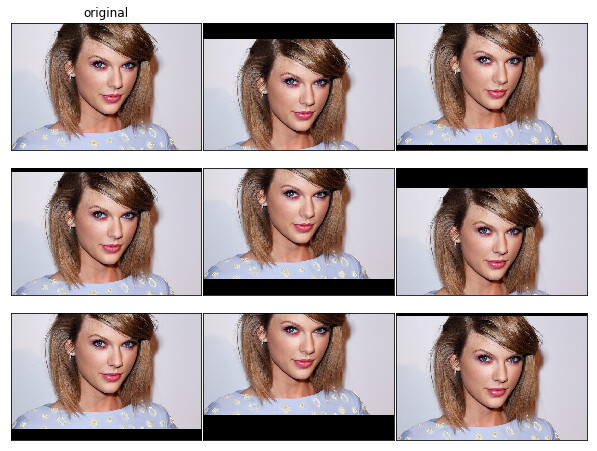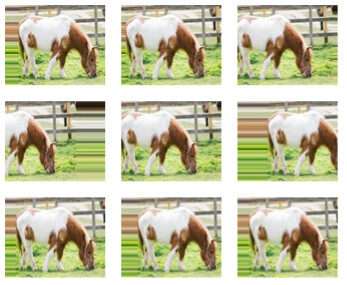111455
(dderas)
1
I want to implement the data augmentation like below image.
I found the similar topic, however I could not find the solutions by using kornia
https://discuss.pytorch.org/t/is-there-any-function-to-shift-image-by-x-axis-or-y-asix/80838
Is there any data augmentation method to shift image by x axis or y asix?
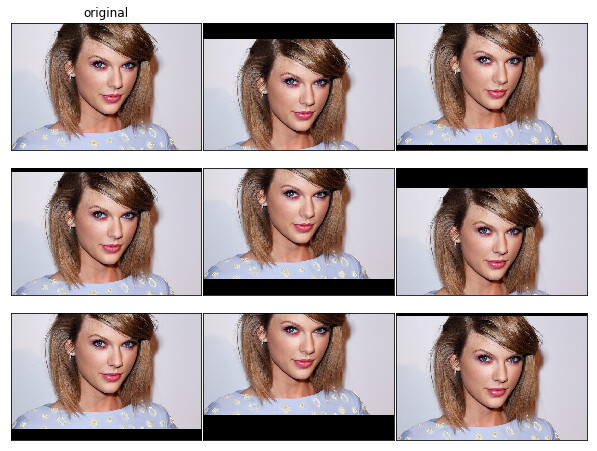
Something like this ?
import torch
import kornia
import numpy as np
from PIL import Image
import matplotlib.pyplot as plt
img = np.array(Image.open('pepper.png'))
img_tensor = torch.tensor(img.transpose([2, 0, 1])).float()
fig = plt.figure(figsize=(15, 15))
for i in range(4):
for j in range(4):
ax = plt.subplot(4, 4, i*4 + j +1)
img_translated = kornia.random_affine(
img_tensor,
degrees=0,
translate=(0.3, 0.3)
)
ax.imshow(img_translated.squeeze().permute(1, 2, 0).byte())
Output:
2 Likes
111455
(dderas)
3
Thanks for quickly response.
Can I change shift mode from ‘zeros’ to ‘nearest’ as shown in below image?
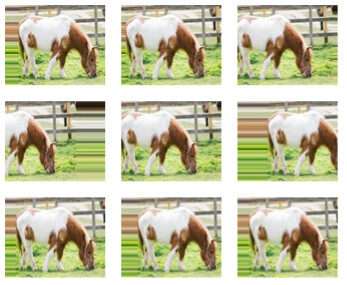
That function does not seem to have padding_mode, but one can instantiate a RandomAffine class to get the padding mode like this
affine = kornia.augmentation.RandomAffine(degrees=0, translate=(0.3, 0.3), padding_mode='border')
fig = plt.figure(figsize=(15, 15))
for i in range(4):
for j in range(4):
ax = plt.subplot(4, 4, i*4 + j +1)
img_translated = affine(img_tensor)
ax.imshow(img_translated.squeeze().permute(1, 2, 0).byte())
1 Like