I want use visual studio code for pytorch.
it is working…?
but torch is underlined in red.
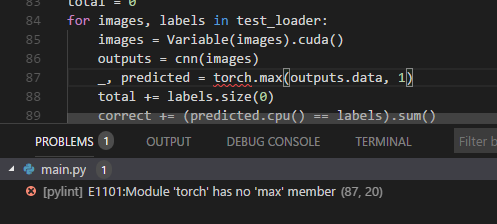
How can i delete that red line…![]()
I want use visual studio code for pytorch.
it is working…?
but torch is underlined in red.
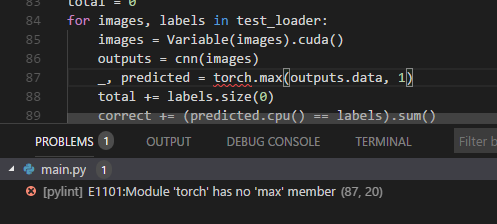
How can i delete that red line…![]()
An option is to remove torch from Pylint. Based on a similar solution for numpy, you can add the following config to your settings.
{
// whitelist torch to remove lint errors
"python.linting.pylintArgs": [
"--extension-pkg-whitelist=torch"
]
}
A more proper approach might be to fix the Pylint issue with PyTorch, but I don’t know what’s exactly causing this problem (maybe torch functions are not statically resolvable).
Thank you very much!!
Or you can add torch to Pylint.
{
"python.linting.pylintArgs": [
// "--generated-members=torch.* "
],
}
You may want to give flake8 a try as well. Uninstall Pylint and install flake8 using:
pip install flake8 flake8-mypy flake8-bugbear flake8-comprehensions flake8-executable flake8-pyi mccabe pycodestyle pyflakes
or just:
pip install flake8
Reference: https://github.com/pytorch/pytorch/wiki/Lint-as-you-type