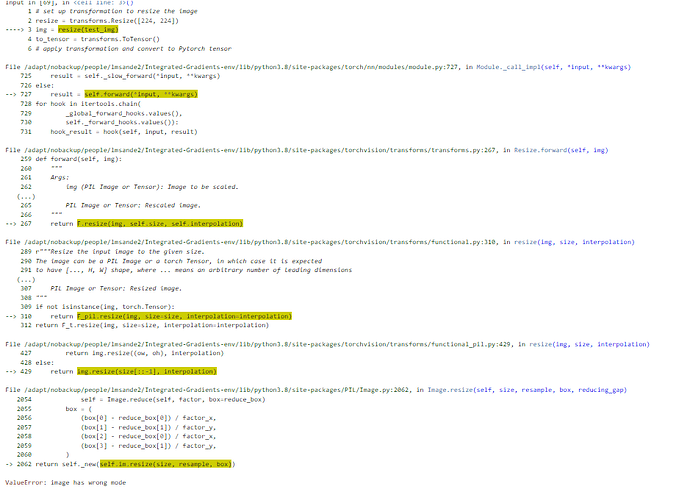I’m working with the integrated gradients notebook sourced from here:(Model Understanding with Captum — PyTorch Tutorials 2.2.0+cu121 documentation)
- “Download the notebook and corresponding files here.”
I’m unable to run this line img = resize(test_img). I’ve attached a screenshot of the error message below
The file I’m using is a .tif file in the ‘I;16’ format which isn’t being accepted. My questions are
- What are the accepted image formats for this notebook?
- Does anyone have any experience converting I;16 format files into a different image format that would be accepted?
Thank you in advance!