Consider the following function with p.requires_grad=True (the other two parameters are constants):
def projectionDown(self,p,cam,computeDepth=False):
if computeDepth:
depth = (p-torch.tensor(cam['centre'],dtype=torch.float,device=self.gpu)).norm(p=2,dim=0)
else:
depth = None
p = torch.cat((p,torch.ones(1,p.shape[1],device=self.gpu)),0)
res = torch.mm(torch.tensor(cam['P'],dtype=torch.float,device=self.gpu),p)
return res[:-1]/res[-1], depth
The computation graph for this function looks like this:
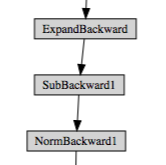
However, this only accounts for the line inside the if-statement. Clearly, the new p (in line 5 of the function body) and res also depend on the input parameter p, so the computation graph should branch. What’s going on?