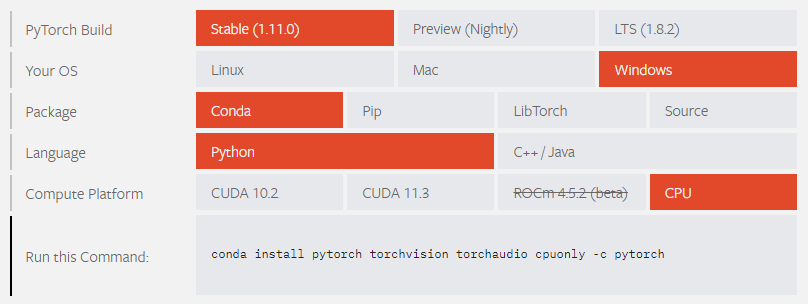I already have Anaconda and now want to install PyTorch. The manual says, " To install PyTorch with Anaconda, you will need to open an Anaconda prompt via Start | Anaconda3 | Anaconda Prompt ."
" To install PyTorch via Anaconda, and do not have a CUDA-capable system or do not require CUDA, in the above selector, choose OS: Windows, Package: Conda and CUDA: None. Then, run the command that is presented to you."
But Anaconda Prompt is a command line interface. There is no selector there.