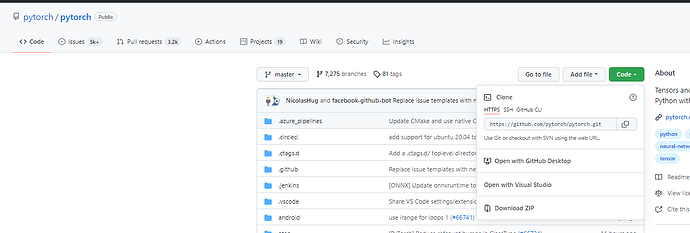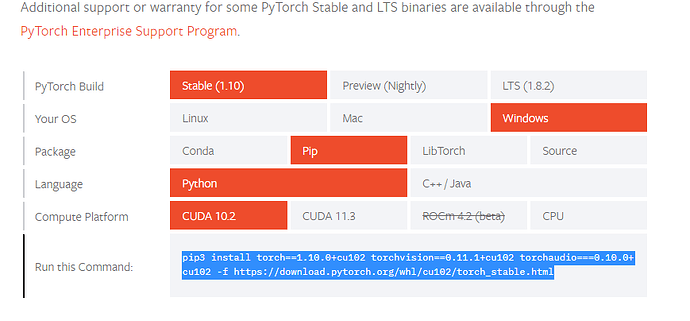I can not start the program. Please, help me.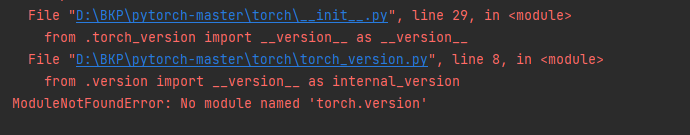
How did you install pytorch?
Could you check if your working directory is in the source code folder (or a level above)? If so, change it and try to rerun the code.
The problem I have is that the working directory is located in a project that links to this one. Where is the best location for this project?
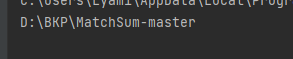
It’s unclear to me if your working directory does or doesn’t contain the pytorch repository.
In the former case, move it out of your working dir.
You can also post code snippets by wrapping them into three backticks ```, which would be easier to read.
I moved it from the directory, but the error persists.
This might then indicate a broken PyTorch installation.
Create a new virtual pip/conda environment, reinstall PyTorch there, and try to import it again.
When using a link from the site to install the system, I get the following error.
pip3 install torch==1.10.0+cu102 torchvision==0.11.1+cu102 torchaudio===0.10.0+cu102 -f https://download.pytorch.org/whl/cu102/torch_stable.html
Looking in links: https://download.pytorch.org/whl/cu102/torch_stable.html
ERROR: Could not find a version that satisfies the requirement torch==1.10.0+cu102 (from versions: 0.1.2, 0.1.2.post1, 0.1.2.post2)
ERROR: No matching distribution found for torch==1.10.0+cu102
Can you tell why this error occurs?
Maybe try to install the nightly as there are known issues to the torchaudio Windows wheels for the current stable release. Alternatively, remove torchvision from the install command and try to download the wheels manually and install them from a local directory.