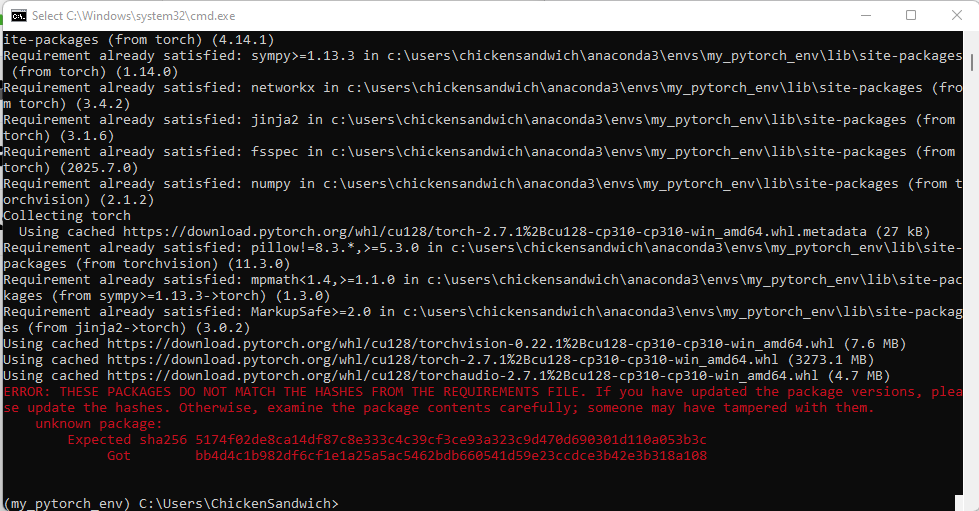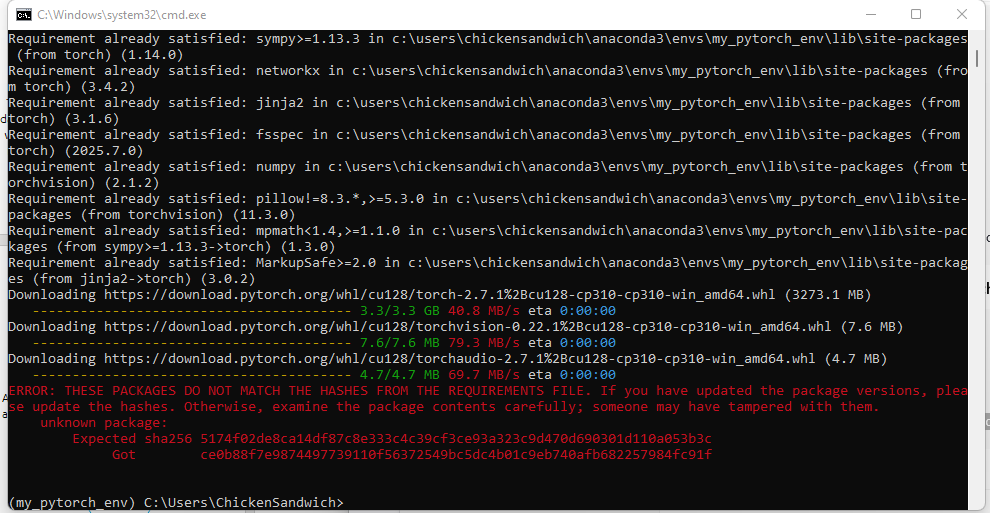I am having issues downloading pytorch with CUDA12.8. When I utilize the command line prompt from https://pytorch.org/get-started/locally/ which is (pip3 install torch torchvision torchaudio --index-url https://download.pytorch.org/whl/cu128 ), I get an error message as seen below in the screenshot. I am running the command in a conda env that is working with Python 3.10 because the newest Anaconda download corresponds to Python 3.13 which is unsupported by Pytorch. Any suggestions?
It seems cached binaries are used. Did you try to remove these cached files allowing a re-download of all files again?
Yes: I did the following and got the result (screenshot)
pip uninstall torch torchvision torchaudio
pip cache purge
conda clean --all
pip install torch torchvision torchaudio --index-url https://download.pytorch.org/whl/cu128
I cannot reproduce the issue by checking the checksum of the binary you are downloading:
wget https://download.pytorch.org/whl/cu128/torch-2.7.1%2Bcu128-cp310-cp310-win_amd64.whl#sha256=5174f02de8ca14df87c8e333c4c39cf3ce93a323c9d470d690301d110a053b3c
...
sha256sum torch-2.7.1+cu128-cp310-cp310-win_amd64.whl
5174f02de8ca14df87c8e333c4c39cf3ce93a323c9d470d690301d110a053b3c torch-2.7.1+cu128-cp310-cp310-win_amd64.whl
as I’m seeing the same sha256sum.
CC @malfet in case you have seen such an issue.
1 Like
I’ve seen those in the past, and my recommendation is to talk to ones ISP, that might install some transparent cache proxies…