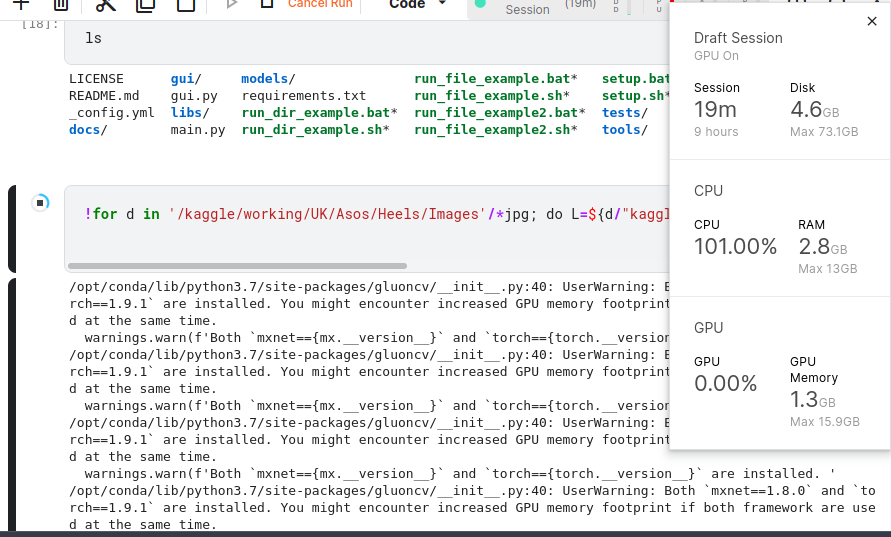Hi
OK, so i switch the runtime to use The GPU and restart the notebook.
I am using the below git-hub project to remove the background from images .
It takes approx 30 mins to remove background of 86 Images.
I have used Google drive to read my Images (It took the Same 30 mins)
Then i downloaded the same dateset to my Google colab/ Kaggle itself from MediaFire (Again took same 30 mins)
Now the thing is without the GPU, it also takes the Same time, that is 30 Mins (SO am i using the GPU or CPU wrong or is it not being utilized properly. ?
Please Help, Thanks
Proof that it only Uses FULL 100% CPU and Barely Any GPU (I am using u2net Model)