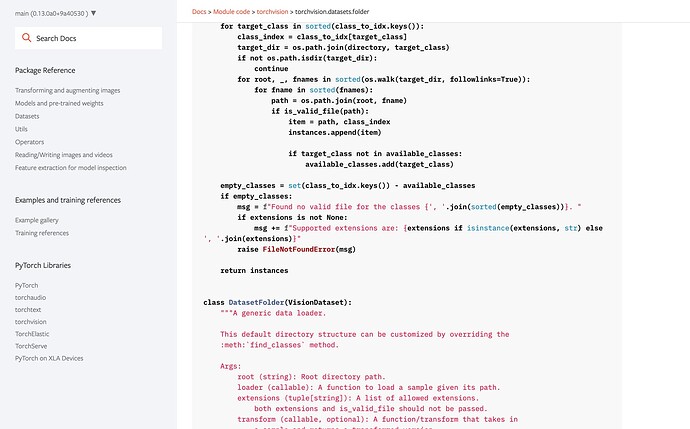Hey, when viewing source code through the documentation site, it appears that the setting for the width of a line is less than what is used in the formatting for the code itself, so that many of the lines wrap around making it harder to read the code. Would it be simple to change this setting so that the code doesn’t wrap around?
Could you show an example of this line wrapping, please?
For example, here’s one spot. Look about halfway down, line starting with msg += .... There are generally some long lines like this that get wrapped in many of the source files that I look at.
Ah I see, thanks for sharing it.
It seems that the line width is indeed shorter in the docs as the original source code doesn’t break this line.
Could you create a GitHub issue for it so that the code owners could take a look at it, please?