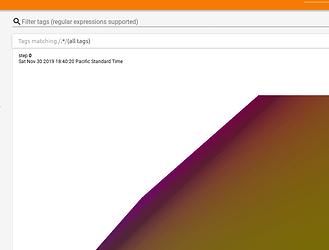Hi,
I am using pytorch 1.3.1 and tf-nighty (as per the pytorch documentation).
I have tried the example code for add_mesh to add a mesh to tensorboard
from torch.utils.tensorboard import SummaryWriter
vertices_tensor = torch.as_tensor([
[1, 1, 1],
[-1, -1, 1],
[1, -1, -1],
[-1, 1, -1],
], dtype=torch.float).unsqueeze(0)
colors_tensor = torch.as_tensor([
[255, 0, 0],
[0, 255, 0],
[0, 0, 255],
[255, 0, 255],
], dtype=torch.int).unsqueeze(0)
faces_tensor = torch.as_tensor([
[0, 2, 3],
[0, 3, 1],
[0, 1, 2],
[1, 3, 2],
], dtype=torch.int).unsqueeze(0)
writer = SummaryWriter()
writer.add_mesh('my_mesh', vertices=vertices_tensor, colors=colors_tensor, faces=faces_tensor)
writer.close()
This is what I get

I can’t find any solutions online to this issue.
- Does anyone have any suggestion to get this to work?
- Has anyone managed to get this to work?
I have raised an issue on github #30561 and it was suggested to raise it here.
Thanks
Adam