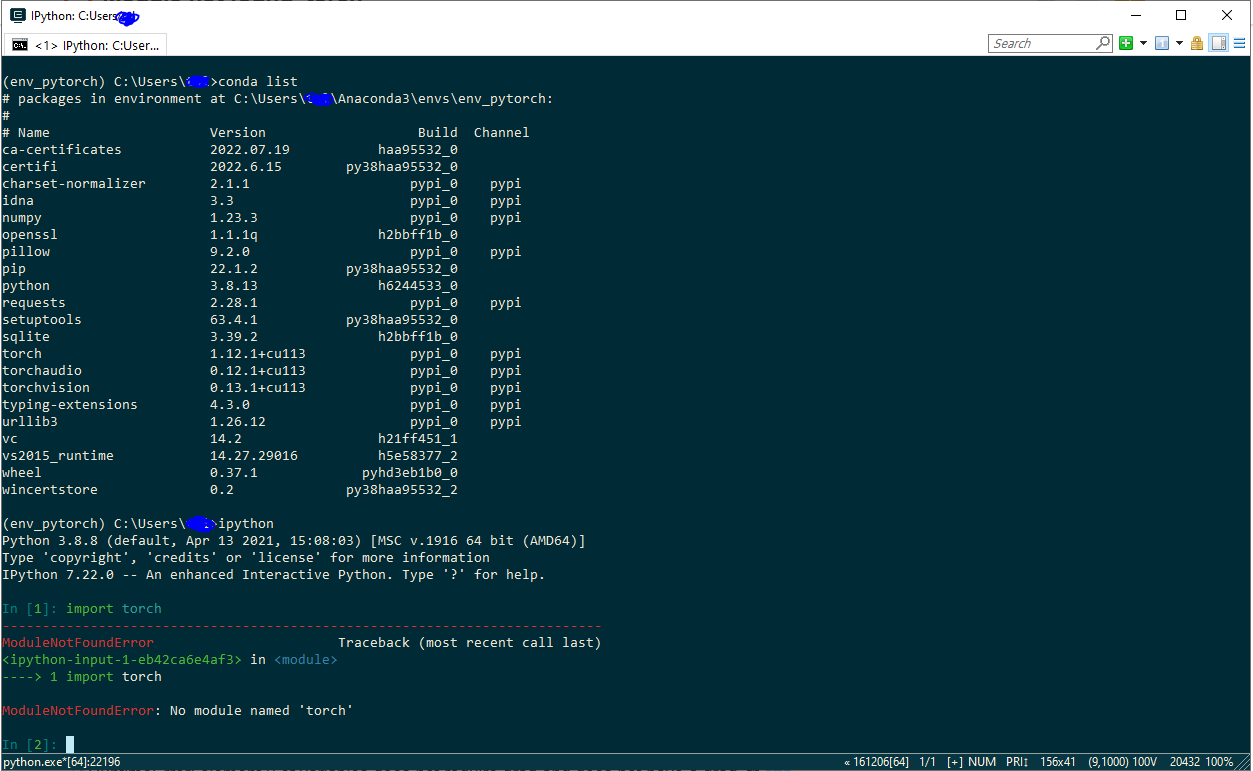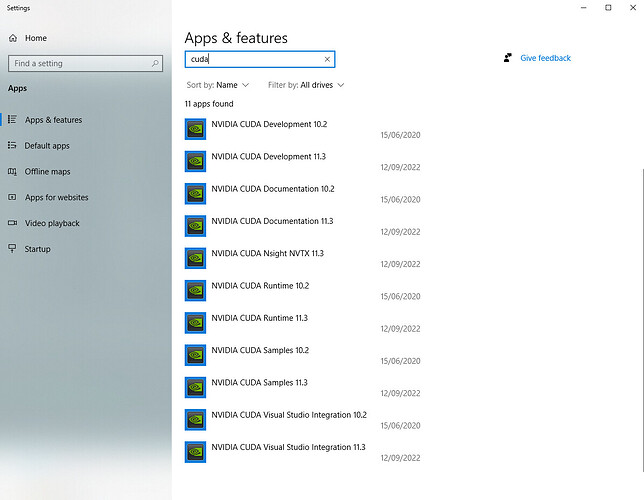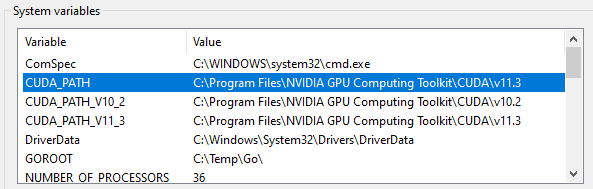Hi,
I’ve installed the latest version of pytorch (1.12.1) with cuda 11.3 using the following command in a new conda environment:
conda install pytorch torchvision torchaudio cudatoolkit=11.3 -c pytorch
but when i try to import torch: “import torch” and running it i’m getting Module not found error: “torch”
I’m running on Windows 10, and i’ve tried using python=3.8 and python=3.9 and python=3.7 and still getting this error.
Also i made sure that i have cuda 11.3 installed using nvcc --version
nvcc: NVIDIA (R) Cuda compiler driver
Copyright (c) 2005-2021 NVIDIA Corporation
Built on Sun_Mar_21_19:24:09_Pacific_Daylight_Time_2021
Cuda compilation tools, release 11.3, V11.3.58
Build cuda_11.3.r11.3/compiler.29745058_0
Any idea what could be the problem and how to resolve it?