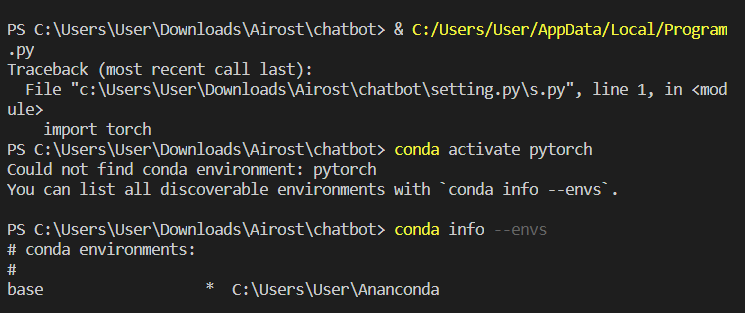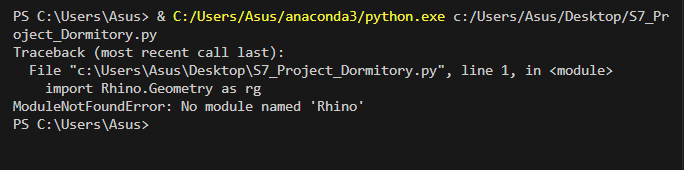No module called Pytorch though I install pytorch successfully. However.when I activate it using ‘conda activate pytorch’ it states that ‘Could not find conda environment: pytorch
You can list all discoverable environments with conda info --envs.’
Please share info on how PyTorch was installed.
I guess when you install conda it creates a seprate space(Another python directory). {C:\Users\MyPC…}.
If you can… use another IDE preferably PyChram to Jupyter.
OR you have to install Pytorch for that separate py as well.
I’m using VS Code. I install anaconda then install Pycharm through ‘‘conda install -c pytorch pytorch’’, it showed installed successfully ,then I activate it through “conda activate pytorch”, then it shows 'Could not find conda environment: pytorch
You can list all discoverable environments with conda info --envs.’
hmm,not really understand it
@Yvonne_Wong
See if this helps.
 This is what I think could’ve gone wrong in your case.
This is what I think could’ve gone wrong in your case.
I did try the solution suggested but it is successful in anaconda prompt but fail in VS Code ,not sure what’s wrong
Your issue is unrelated to PyTorch since Rhino is failing. Ask in their discussion board how to properly install it in case you get stuck.