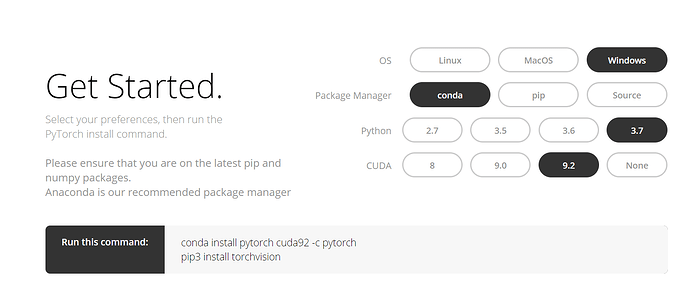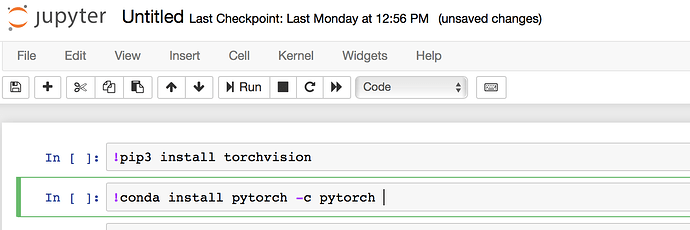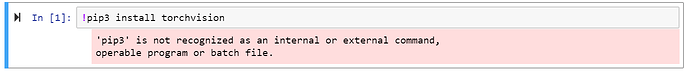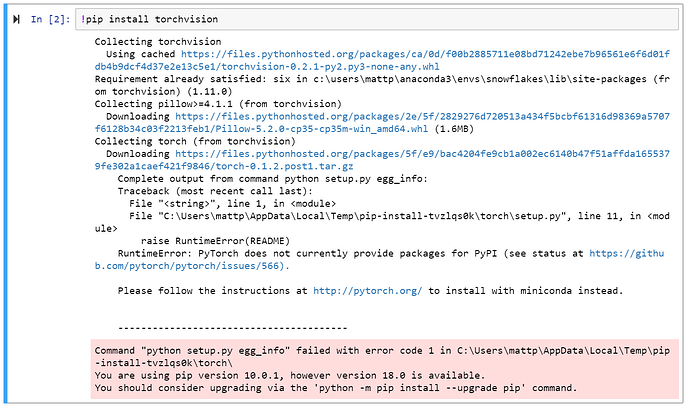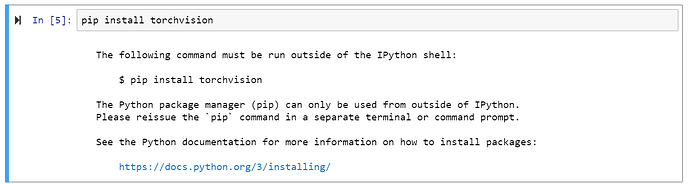MattP
August 11, 2018, 11:19pm
1
Hi all,
I’ve just installed:
The latest version of anaconda;
Pytorch (based on the attached screen shot of specs); and
I’m running CUDA 9.2, Python 3.7, Windows 10.
I’ve also checked in my “snowflakes” environment (via anaconda prompt) that pip3 & tourchvision are on the list.
Problem frame | When I open Juypter and run:
from torchvision import transforms
I get this error:
ModuleNotFoundError: No module named ‘torchvision’
Can someone please advise why this is the case and how to corrrect, because, I can’t use torchvision for a project I’m working on.
PS: When using Anaconda Navigator - I’ve gone to my environment, and looked for torchvision (in the search packages box). In Anaconda there are no packages called torchvision. So, why would PyTorch recommend it’s install (see screen shot above) if there is no PyTorch (or torchvision, etc) package/s in anaconda?
jmandivarapu1
August 12, 2018, 12:41am
2
I understand your frustaion sometimes it happens due conda environment not successfully getting activating.
But here one solution to this
1 Like
MattP
August 12, 2018, 12:50am
3
Many thanks for your reply.
I’ve run: !pip3 install torchvision
Though this is the error I got:
jmandivarapu1
August 12, 2018, 12:51am
5
jmandivarapu1:
just try running only pip install torchvision
just try running only pip install torchvision
jmandivarapu1
August 12, 2018, 2:55am
8
type in your system search bar “anaconda navigator” then launch the “anaconda command prompt” and run those commands
and before this just type “conda” in the windows cmd just to double check that conda is active by default or else need to add the path variable.