The below piece of code gives me back really weird data augmented image. There are no other transformations besides the Resize. I am using pytorch 0.40
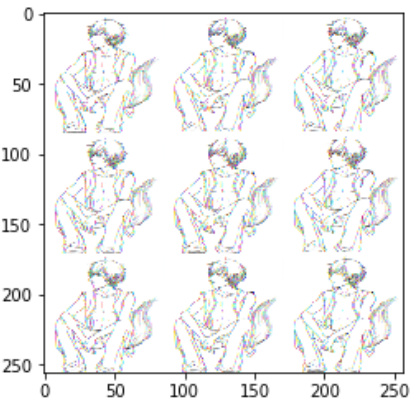
transformed_dataset = data_sets(csv_path=csv_path,
image_path = image_path,
transform = transforms.Compose([
transforms.Resize(256),
transforms.ToTensor(),
]) )
dataloader = DataLoader(transformed_dataset, batch_size=2,
shuffle=True, num_workers=0)
for idx, _ in enumerate(dataloader):
#print(_['input'].size())
for _ in _['input']:
img = _.view(256, 256, 3).numpy()
plt.imshow(img)
I am really not familiar with matplotlib so maybe this is the default behavior?
