Recently I needed to deploy the cuda11.8 related configuration files on the anaconda virtual environment in vscode.But when I input this command
pip install torch==2.1.1 torchvision==0.16.1 torchaudio==2.1.1 --index-url https://download.pytorch.org/whl/cu118
It cannot download packages related to CUDA automatically from that website, including:
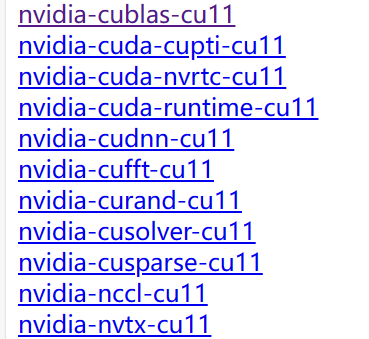
I’ve tried numerous devices, including servers and laptops running Ubuntu 22.04, some of which can download all configurations properly, while others cannot. I’d like to understand how to resolve this issue.This is all the code instructions I entered in the vscode console:
conda create -n <myenv> python=3.10.13
conda activate <myenv>
conda install nvidia/label/cuda-11.8.0::cuda-toolkit
pip install torch==2.1.1 torchvision==0.16.1 torchaudio==2.1.1 --index-url https://download.pytorch.org/whl/cu118
conda install -c "nvidia/label/cuda-11.8.0" cuda-nvcc
conda install packaging