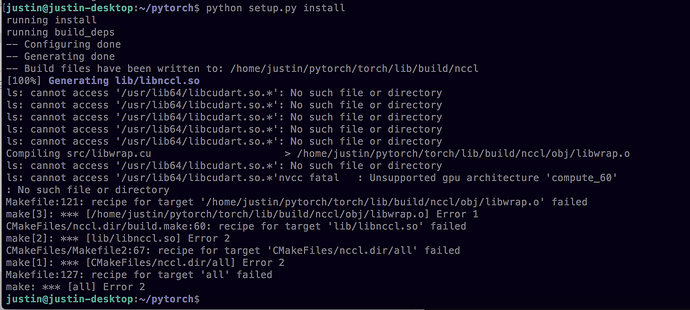jmhsi
1
I’m on Ubuntu 16.04. Was following instructions to install from source. When running python setup.py install, I see:
I’m wondering if this and this are relevant and what I might need to do to proceed. Below is what I see in the /usr directory.
Thanks in advance!
SimonW
(Simon Wang)
2
You should update your CUDA 
Which version are you installing?
Can you run this and report the output?
jmhsi
4
I’m trying to install the same pytorch version as master.
Sure I ran it and got:
justin@justin-desktop:~$ sudo bash deps_nvidia_docker.sh
Reading package lists... Done
Building dependency tree
Reading state information... Done
nvidia-modprobe is already the newest version (384.81-0ubuntu1).
nvidia-modprobe set to manually installed.
The following package was automatically installed and is no longer required:
fgetty
Use 'sudo apt autoremove' to remove it.
0 upgraded, 0 newly installed, 0 to remove and 0 not upgraded.
01:00.0 VGA compatible controller: NVIDIA Corporation Device 1c03 (rev a1)
01:00.1 Audio device: NVIDIA Corporation Device 10f1 (rev a1)
02:00.0 VGA compatible controller: NVIDIA Corporation Device 1b06 (rev a1)
02:00.1 Audio device: NVIDIA Corporation Device 10ef (rev a1)
\nNVIDIA GPU is likely present.
\nChecking for NVIDIA drivers ...
cuda 9.0.176-1
NVIDIA driver is already installed.
\nChecking docker ...
docker is not installed.
Reading package lists... Done
Building dependency tree
Reading state information... Done
apt-transport-https is already the newest version (1.2.24).
ca-certificates is already the newest version (20170717~16.04.1).
curl is already the newest version (7.47.0-1ubuntu2.4).
The following package was automatically installed and is no longer required:
fgetty
Use 'sudo apt autoremove' to remove it.
0 upgraded, 0 newly installed, 0 to remove and 0 not upgraded.
OK
Get:1 file:/var/cuda-repo-8-0-local-cublas-performance-update InRelease
Ign:1 file:/var/cuda-repo-8-0-local-cublas-performance-update InRelease
Get:2 file:/var/cuda-repo-8-0-local-ga2 InRelease
Ign:2 file:/var/cuda-repo-8-0-local-ga2 InRelease
Get:3 file:/var/cuda-repo-9-0-local InRelease
Ign:3 file:/var/cuda-repo-9-0-local InRelease
Get:4 file:/var/cuda-repo-8-0-local-cublas-performance-update Release [574 B]
Get:5 file:/var/cuda-repo-8-0-local-ga2 Release [574 B]
Get:6 file:/var/cuda-repo-9-0-local Release [574 B]
Get:4 file:/var/cuda-repo-8-0-local-cublas-performance-update Release [574 B]
Get:5 file:/var/cuda-repo-8-0-local-ga2 Release [574 B]
Get:6 file:/var/cuda-repo-9-0-local Release [574 B]
Ign:8 http://dl.google.com/linux/chrome/deb stable InRelease
Ign:9 http://developer.download.nvidia.com/compute/cuda/repos/ubuntu1604/x86_64 InRelease
Hit:10 http://dl.google.com/linux/chrome/deb stable Release
Hit:12 http://developer.download.nvidia.com/compute/cuda/repos/ubuntu1604/x86_64 Release
Get:14 https://download.docker.com/linux/ubuntu xenial InRelease [49.8 kB]
Hit:16 http://us.archive.ubuntu.com/ubuntu xenial InRelease
Ign:18 https://apt.z.cash jessie InRelease
Get:19 http://us.archive.ubuntu.com/ubuntu xenial-updates InRelease [102 kB]
Get:20 https://download.docker.com/linux/ubuntu xenial/stable amd64 Packages [2,579 B]
Hit:21 https://apt.z.cash jessie Release
Hit:22 http://ppa.launchpad.net/ethereum/ethereum/ubuntu xenial InRelease
Get:23 http://security.ubuntu.com/ubuntu xenial-security InRelease [102 kB]
Get:25 https://download.sublimetext.com apt/stable/ InRelease [2,562 B]
Get:26 http://us.archive.ubuntu.com/ubuntu xenial-backports InRelease [102 kB]
Hit:27 http://ppa.launchpad.net/nathan-renniewaldock/flux/ubuntu xenial InRelease
Get:28 http://us.archive.ubuntu.com/ubuntu xenial-updates/main amd64 Packages [652 kB]
Get:29 http://us.archive.ubuntu.com/ubuntu xenial-updates/main i386 Packages [618 kB]
Get:30 http://security.ubuntu.com/ubuntu xenial-security/main amd64 DEP-11 Metadata [60.2 kB]
Get:31 http://us.archive.ubuntu.com/ubuntu xenial-updates/main amd64 DEP-11 Metadata [307 kB]
Get:32 http://security.ubuntu.com/ubuntu xenial-security/main DEP-11 64x64 Icons [57.6 kB]
Get:33 http://security.ubuntu.com/ubuntu xenial-security/universe amd64 DEP-11 Metadata [51.4 kB]
Get:34 http://security.ubuntu.com/ubuntu xenial-security/universe DEP-11 64x64 Icons [85.1 kB]
Get:35 http://us.archive.ubuntu.com/ubuntu xenial-updates/main DEP-11 64x64 Icons [221 kB]
Get:36 http://us.archive.ubuntu.com/ubuntu xenial-updates/restricted amd64 Packages [8,076 B]
Get:37 http://us.archive.ubuntu.com/ubuntu xenial-updates/restricted i386 Packages [8,068 B]
Get:38 http://us.archive.ubuntu.com/ubuntu xenial-updates/universe amd64 Packages [544 kB]
Get:39 http://us.archive.ubuntu.com/ubuntu xenial-updates/universe i386 Packages [517 kB]
Get:40 http://us.archive.ubuntu.com/ubuntu xenial-updates/universe amd64 DEP-11 Metadata [174 kB]
Get:41 http://us.archive.ubuntu.com/ubuntu xenial-updates/universe DEP-11 64x64 Icons [245 kB]
Get:42 http://us.archive.ubuntu.com/ubuntu xenial-updates/multiverse amd64 Packages [16.2 kB]
Get:43 http://us.archive.ubuntu.com/ubuntu xenial-updates/multiverse i386 Packages [15.3 kB]
Get:44 http://us.archive.ubuntu.com/ubuntu xenial-updates/multiverse amd64 DEP-11 Metadata [5,892 B]
Get:45 http://us.archive.ubuntu.com/ubuntu xenial-backports/main amd64 DEP-11 Metadata [3,324 B]
Get:46 http://us.archive.ubuntu.com/ubuntu xenial-backports/universe amd64 DEP-11 Metadata [4,584 B]
Fetched 3,955 kB in 1s (2,383 kB/s)
Reading package lists... Done
Reading package lists... Done
Building dependency tree
Reading state information... Done
The following package was automatically installed and is no longer required:
fgetty
Use 'sudo apt autoremove' to remove it.
The following additional packages will be installed:
aufs-tools cgroupfs-mount
The following NEW packages will be installed:
aufs-tools cgroupfs-mount docker-ce
0 upgraded, 3 newly installed, 0 to remove and 0 not upgraded.
Need to get 21.1 MB of archives.
After this operation, 99.9 MB of additional disk space will be used.
Get:1 http://us.archive.ubuntu.com/ubuntu xenial/universe amd64 aufs-tools amd64 1:3.2+20130722-1.1ubuntu1 [92.9 kB]
Get:2 https://download.docker.com/linux/ubuntu xenial/stable amd64 docker-ce amd64 17.09.0~ce-0~ubuntu [21.0 MB]
Get:3 http://us.archive.ubuntu.com/ubuntu xenial/universe amd64 cgroupfs-mount all 1.2 [4,970 B]
Fetched 21.1 MB in 3s (7,000 kB/s)
Selecting previously unselected package aufs-tools.
(Reading database ... 302939 files and directories currently installed.)
Preparing to unpack .../aufs-tools_1%3a3.2+20130722-1.1ubuntu1_amd64.deb ...
Unpacking aufs-tools (1:3.2+20130722-1.1ubuntu1) ...
Selecting previously unselected package cgroupfs-mount.
Preparing to unpack .../cgroupfs-mount_1.2_all.deb ...
Unpacking cgroupfs-mount (1.2) ...
Selecting previously unselected package docker-ce.
Preparing to unpack .../docker-ce_17.09.0~ce-0~ubuntu_amd64.deb ...
Unpacking docker-ce (17.09.0~ce-0~ubuntu) ...
Processing triggers for libc-bin (2.23-0ubuntu9) ...
Processing triggers for man-db (2.7.5-1) ...
Processing triggers for ureadahead (0.100.0-19) ...
ureadahead will be reprofiled on next reboot
Processing triggers for systemd (229-4ubuntu21) ...
Setting up aufs-tools (1:3.2+20130722-1.1ubuntu1) ...
Setting up cgroupfs-mount (1.2) ...
Setting up docker-ce (17.09.0~ce-0~ubuntu) ...
Processing triggers for libc-bin (2.23-0ubuntu9) ...
Processing triggers for systemd (229-4ubuntu21) ...
Processing triggers for ureadahead (0.100.0-19) ...
\nInstalled docker.
\nChecking nvidia-docker ...
nvidia-docker is not installled.
--2017-11-11 03:20:51-- https://github.com/NVIDIA/nvidia-docker/releases/download/v1.0.1/nvidia-docker_1.0.1-1_amd64.deb
Resolving github.com (github.com)... 192.30.255.112, 192.30.255.113
Connecting to github.com (github.com)|192.30.255.112|:443... connected.
HTTP request sent, awaiting response... 302 Found
Location: https://github-production-release-asset-2e65be.s3.amazonaws.com/45557469/d4efc7cc-ff73-11e6-91a2-ce84b8670fcd?X-Amz-Algorithm=AWS4-HMAC-SHA256&X-Amz-Credential=AKIAIWNJYAX4CSVEH53A%2F20171111%2Fus-east-1%2Fs3%2Faws4_request&X-Amz-Date=20171111T112051Z&X-Amz-Expires=300&X-Amz-Signature=54aaedf5fae42a8b5e343ef4cb7e5c76c45fa33942ac5fc250e14a0155f4ae8a&X-Amz-SignedHeaders=host&actor_id=0&response-content-disposition=attachment%3B%20filename%3Dnvidia-docker_1.0.1-1_amd64.deb&response-content-type=application%2Foctet-stream [following]
--2017-11-11 03:20:51-- https://github-production-release-asset-2e65be.s3.amazonaws.com/45557469/d4efc7cc-ff73-11e6-91a2-ce84b8670fcd?X-Amz-Algorithm=AWS4-HMAC-SHA256&X-Amz-Credential=AKIAIWNJYAX4CSVEH53A%2F20171111%2Fus-east-1%2Fs3%2Faws4_request&X-Amz-Date=20171111T112051Z&X-Amz-Expires=300&X-Amz-Signature=54aaedf5fae42a8b5e343ef4cb7e5c76c45fa33942ac5fc250e14a0155f4ae8a&X-Amz-SignedHeaders=host&actor_id=0&response-content-disposition=attachment%3B%20filename%3Dnvidia-docker_1.0.1-1_amd64.deb&response-content-type=application%2Foctet-stream
Resolving github-production-release-asset-2e65be.s3.amazonaws.com (github-production-release-asset-2e65be.s3.amazonaws.com)... 54.231.113.251
Connecting to github-production-release-asset-2e65be.s3.amazonaws.com (github-production-release-asset-2e65be.s3.amazonaws.com)|54.231.113.251|:443... connected.
HTTP request sent, awaiting response... 200 OK
Length: 2266050 (2.2M) [application/octet-stream]
Saving to: ‘/tmp/nvidia-docker_1.0.1-1_amd64.deb.2’
nvidia-docker_1.0.1-1_amd64.deb.2 100%[==============================================================================================================>] 2.16M 1.08MB/s in 2.0s
2017-11-11 03:20:54 (1.08 MB/s) - ‘/tmp/nvidia-docker_1.0.1-1_amd64.deb.2’ saved [2266050/2266050]
Selecting previously unselected package nvidia-docker.
(Reading database ... 303205 files and directories currently installed.)
Preparing to unpack .../nvidia-docker_1.0.1-1_amd64.deb ...
Unpacking nvidia-docker (1.0.1-1) ...
Setting up nvidia-docker (1.0.1-1) ...
Configuring user
Setting up permissions
Processing triggers for ureadahead (0.100.0-19) ...
\nInstalled nvidia-docker.
\nAll dependencies are installed.
\nTry running: \n\tsudo nvidia-docker run --rm nvidia/cuda nvidia-smi
justin@justin-desktop:~$ sudo nvidia-docker run --rm nvidia/cuda nvidia-smi
Using default tag: latest
latest: Pulling from nvidia/cuda
ae79f2514705: Pull complete
c59d01a7e4ca: Pull complete
41ba73a9054d: Pull complete
f1bbfd495cc1: Pull complete
0c346f7223e2: Pull complete
9bb3751211fc: Pull complete
a0499c04e592: Pull complete
9c9a6ef89c66: Pull complete
6d0d5b4a91b4: Pull complete
2225646729dc: Pull complete
Digest: sha256:8868904d5a8c36440af1f168ace58a044cb7df73404d9f303bdf8ef158f1a727
Status: Downloaded newer image for nvidia/cuda:latest
Sat Nov 11 11:23:39 2017
+-----------------------------------------------------------------------------+
| NVIDIA-SMI 384.90 Driver Version: 384.90 |
|-------------------------------+----------------------+----------------------+
| GPU Name Persistence-M| Bus-Id Disp.A | Volatile Uncorr. ECC |
| Fan Temp Perf Pwr:Usage/Cap| Memory-Usage | GPU-Util Compute M. |
|===============================+======================+======================|
| 0 GeForce GTX 106... Off | 00000000:01:00.0 Off | N/A |
| 60% 61C P2 65W / 65W | 2409MiB / 6072MiB | 100% Default |
+-------------------------------+----------------------+----------------------+
| 1 GeForce GTX 108... Off | 00000000:02:00.0 Off | N/A |
| 60% 55C P2 139W / 140W | 2458MiB / 11171MiB | 100% Default |
+-------------------------------+----------------------+----------------------+
+-----------------------------------------------------------------------------+
| Processes: GPU Memory |
| GPU PID Type Process name Usage |
|=============================================================================|
+-----------------------------------------------------------------------------+