These are the steps I have done on my windows 10 desktop
I installed CUDA 11.3 from here
I have also installed cuDNN v8.3.2 from here
To be more precise, I downloaded a zipped file and copy pasted the contents to my \CUDA\v11.3\bin , \CUDA\v11.3\include and \CUDA\v11.3\lib folders respectively as per the installation documentations
I have created an environment in anaconda have run the command that can be found
INSTALLING PREVIOUS VERSIONS OF PYTORCH
conda install pytorch==1.9.0 torchvision==0.10.0 torchaudio==0.9.0 cudatoolkit=11.3 -c pytorch -c conda-forge
This is a screenshot containing the list of packages after running conda list command.
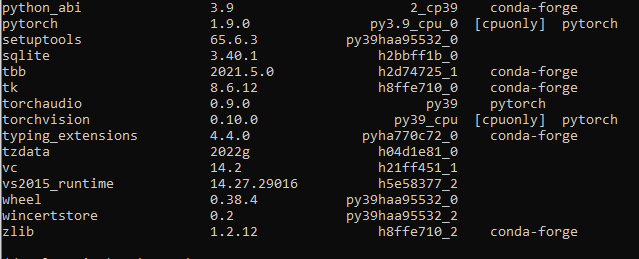
It shows that the pytorch installed is “cpuonly”. What are commands or steps am I missing to enable the gpu when using pytorch ? I wish to utilise pytorch v1.9.0 and torchvision v0.10.0 with GPU.
I am not looking to install the bleeding edge PyTorch code but rather a workable version used for introductory deep learning.
Thank you in advance!