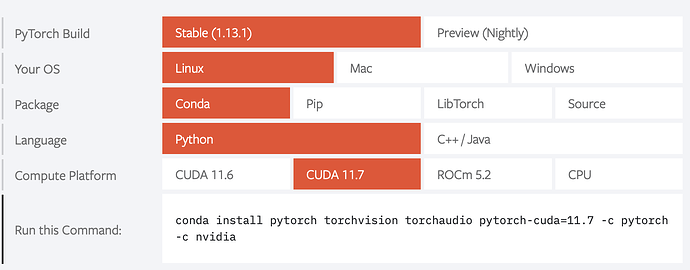Hello,
I am getting the error when I run the following-
>> x = torch.tensor(1).cuda()
>> AssertionError: Torch not compiled with CUDA enabled
I know that this is a known issue but none of the online solutions have worked for me. Following is the details of my setup:
nvidia-smi
Sun Mar 12 22:59:10 2023
+---------------------------------------------------------------------------------------+
| NVIDIA-SMI 530.30.02 Driver Version: 530.30.02 CUDA Version: 12.1 |
|-----------------------------------------+----------------------+----------------------+
| GPU Name Persistence-M| Bus-Id Disp.A | Volatile Uncorr. ECC |
| Fan Temp Perf Pwr:Usage/Cap| Memory-Usage | GPU-Util Compute M. |
| | | MIG M. |
|=========================================+======================+======================|
| 0 Tesla V100-SXM2-16GB On | 00000000:00:04.0 Off | 0 |
| N/A 36C P0 33W / 300W| 0MiB / 16384MiB | 0% Default |
| | | N/A |
+-----------------------------------------+----------------------+----------------------+
| 1 Tesla V100-SXM2-16GB On | 00000000:00:05.0 Off | 0 |
| N/A 35C P0 32W / 300W| 0MiB / 16384MiB | 0% Default |
| | | N/A |
+-----------------------------------------+----------------------+----------------------+
+---------------------------------------------------------------------------------------+
| Processes: |
| GPU GI CI PID Type Process name GPU Memory |
| ID ID Usage |
|=======================================================================================|
| No running processes found |
+---------------------------------------------------------------------------------------+
nvcc -V gives
nvcc: NVIDIA (R) Cuda compiler driver
Copyright (c) 2005-2023 NVIDIA Corporation
Built on Tue_Feb__7_19:32:13_PST_2023
Cuda compilation tools, release 12.1, V12.1.66
Build cuda_12.1.r12.1/compiler.32415258_0
I have installed PyTorch from the PyTorch website using -
conda install pytorch torchvision torchaudio pytorch-cuda=11.7 -c pytorch -c nvidia
I have pytorch-cuda installed in my env -
conda list | grep cuda gives -
cuda 11.7.1 0 nvidia
cuda-cccl 11.7.91 0 nvidia
cuda-command-line-tools 11.7.1 0 nvidia
cuda-compiler 11.7.1 0 nvidia
cuda-cudart 11.7.99 0 nvidia
cuda-cudart-dev 11.7.99 0 nvidia
cuda-cuobjdump 11.7.91 0 nvidia
cuda-cupti 11.7.101 0 nvidia
cuda-cuxxfilt 11.7.91 0 nvidia
cuda-demo-suite 12.1.55 0 nvidia
cuda-documentation 12.1.55 0 nvidia
cuda-driver-dev 11.7.99 0 nvidia
cuda-gdb 12.1.55 0 nvidia
cuda-libraries 11.7.1 0 nvidia
cuda-libraries-dev 11.7.1 0 nvidia
cuda-memcheck 11.8.86 0 nvidia
cuda-nsight 12.1.55 0 nvidia
cuda-nsight-compute 12.1.0 0 nvidia
cuda-nvcc 11.7.99 0 nvidia
cuda-nvdisasm 12.1.55 0 nvidia
cuda-nvml-dev 11.7.91 0 nvidia
cuda-nvprof 12.1.55 0 nvidia
cuda-nvprune 11.7.91 0 nvidia
cuda-nvrtc 11.7.99 0 nvidia
cuda-nvrtc-dev 11.7.99 0 nvidia
cuda-nvtx 11.7.91 0 nvidia
cuda-nvvp 12.1.55 0 nvidia
cuda-runtime 11.7.1 0 nvidia
cuda-sanitizer-api 12.1.55 0 nvidia
cuda-toolkit 11.7.1 0 nvidia
cuda-tools 11.7.1 0 nvidia
cuda-visual-tools 11.7.1 0 nvidia
cudatoolkit 11.3.1 ha36c431_9 nvidia
pytorch-cuda 11.7 h67b0de4_1 pytorch
pytorch-mutex 1.0 cuda pytorch
python -m torch.utils.collect_env gives
Collecting environment information...
PyTorch version: 1.12.1
Is debug build: False
CUDA used to build PyTorch: Could not collect
ROCM used to build PyTorch: N/A
OS: Debian GNU/Linux 11 (bullseye) (x86_64)
GCC version: (Debian 10.2.1-6) 10.2.1 20210110
Clang version: Could not collect
CMake version: version 3.18.4
Libc version: glibc-2.31
Python version: 3.10.9 (main, Mar 1 2023, 18:23:06) [GCC 11.2.0] (64-bit runtime)
Python platform: Linux-5.10.0-21-cloud-amd64-x86_64-with-glibc2.31
Is CUDA available: False
CUDA runtime version: 12.1.66
GPU models and configuration:
GPU 0: Tesla V100-SXM2-16GB
GPU 1: Tesla V100-SXM2-16GB
Nvidia driver version: 530.30.02
cuDNN version: Could not collect
HIP runtime version: N/A
MIOpen runtime version: N/A
Is XNNPACK available: True
Versions of relevant libraries:
[pip3] mypy-extensions==0.4.3
[pip3] numpy==1.23.5
[pip3] numpydoc==1.5.0
[pip3] torch==1.12.1
[pip3] torchaudio==0.12.1
[pip3] torchvision==0.13.1
[conda] blas 1.0 mkl
[conda] cudatoolkit 11.3.1 ha36c431_9 nvidia
[conda] ffmpeg 4.3 hf484d3e_0 pytorch
[conda] mkl 2021.4.0 h06a4308_640
[conda] mkl-service 2.4.0 py310h7f8727e_0
[conda] mkl_fft 1.3.1 py310hd6ae3a3_0
[conda] mkl_random 1.2.2 py310h00e6091_0
[conda] numpy 1.23.5 py310hd5efca6_0
[conda] numpy-base 1.23.5 py310h8e6c178_0
[conda] numpydoc 1.5.0 py310h06a4308_0
[conda] pytorch 1.12.1 cpu_py310hb1f1ab4_1
[conda] pytorch-cuda 11.7 h67b0de4_1 pytorch
[conda] pytorch-mutex 1.0 cuda pytorch
[conda] torchaudio 0.12.1 py310_cu113 pytorch
[conda] torchvision 0.13.1 py310_cu113 pytorch
System information is the following -
Static hostname: debian
Transient hostname: megh-gpu-2-v100s-16-vcpus
Icon name: computer-vm
Chassis: vm
Machine ID: 52d373a32c64a329a0d690441b0f70a2
Boot ID: 844478b6a51748d98fa0725631603484
Virtualization: kvm
Operating System: Debian GNU/Linux 11 (bullseye)
Kernel: Linux 5.10.0-21-cloud-amd64
Architecture: x86-64
I am guessing maybe the issue is due to some version mismatch, but I am not sure why - since I have cuda 12 on my system and I know that it is backwards compatible.
I would appreciate any help with regards to this, thanks!